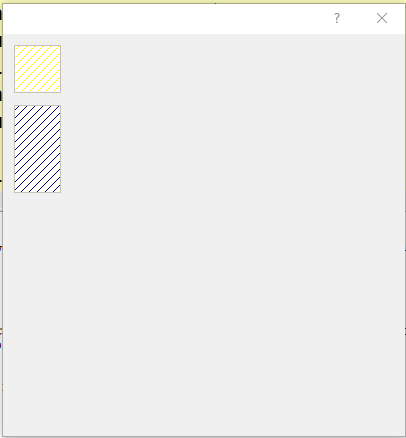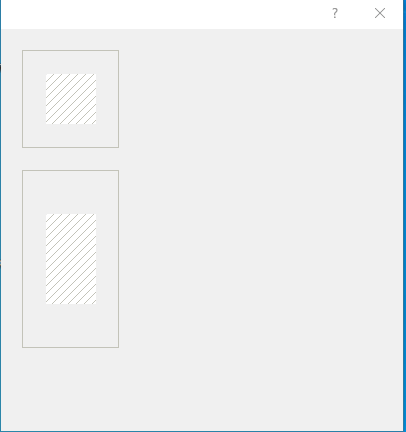
- Code: Select all Expand view
#include "fivewin.ch"
// colorize btnbmp with diagonal
Function test()
local oDlg
local oBtn
local lmenu:=.f.
DEFINE DIALOG oDlg SIZE 400,400
@ 10, 10 BTNBMP oBtn SIZE 50, 50 PIXEL OF oDlg FLAT GDIP NOROUND ; //
RESOURCE "GRID_DWN_REC", "", LinesBmp(oBtn,50,50), "" ;
ACTION NIL WHEN lmenu
obtn:nClrBorder := RGB(195,195,185)
@ 70, 10 BTNBMP oBtn SIZE 50, 90 PIXEL OF oDlg FLAT GDIP NOROUND ; //
RESOURCE "GRID_DWN_REC", "", LinesBmp(oBtn,50,90), "" ;
ACTION NIL WHEN lmenu
obtn:nClrBorder := RGB(195,195,185)
ACTIVATE DIALOG oDlg
RETURN NIL
//---------------------------------------------------------//
Function LinesBmp(oControl,n1,n2)
local hBmp, oBrush
DEFINE BRUSH oBrush STYLE BDIAGONAL COLOR Rgb(195,195,185)
hBmp := FW_MakeYourBitmap( n1,n2, <|hDC,w,h|
FillRect( hDC, { 0,0,h,w }, oBrush:hBrush )
return nil
> )
RELEASE BRUSH oBrush
return hBm
I wish have all the area of button with diagonal
so how I must make to have it ?