how get Event from TExplorerBar() when "collaps" a Panel ?
hi,
i have work TExplorerBar() 1st Time and i begin to understand how it work
but there is no Dokumentation even Fivewin-Wiki about TExplorerBar()
Question
how get Event from TExplorerBar() when "collaps" a Panel ?
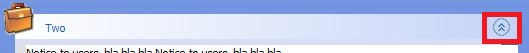
full Sample CODE you find here
https://forums.fivetechsupport.com/viewtopic.php?f=3&t=44043
i have work TExplorerBar() 1st Time and i begin to understand how it work
but there is no Dokumentation even Fivewin-Wiki about TExplorerBar()
Question
how get Event from TExplorerBar() when "collaps" a Panel ?
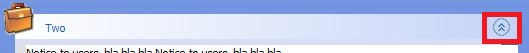
- Code: Select all Expand view
- oExBar = TExplorerBar():New()
oPanel1 = oExBar:AddPanel( "One", "..\bitmaps\32x32\people.bmp" )
full Sample CODE you find here
https://forums.fivetechsupport.com/viewtopic.php?f=3&t=44043