I not Know How change the height of a xbrowse I tried with
Static function changeBrw(oBrw,lmarried)
IF lmarried
oBrw:nHeight -= 40
else
oBrw:nHeight += 40
endif
oBrw:refresh()
return nil
but not happen nothing
how to change the size of an xbrowse in runtime
18 posts • Page 1 of 2 • 1, 2
how to change the size of an xbrowse in runtime
Since from 1991/1992 ( fw for clipper Rel. 14.4 - Momos)
I use : FiveWin for Harbour November 2023 - January 2024 - Harbour 3.2.0dev (harbour_bcc770_32_20240309) - Bcc7.70 - xMate ver. 1.15.3 - PellesC - mail: silvio[dot]falconi[at]gmail[dot]com
I use : FiveWin for Harbour November 2023 - January 2024 - Harbour 3.2.0dev (harbour_bcc770_32_20240309) - Bcc7.70 - xMate ver. 1.15.3 - PellesC - mail: silvio[dot]falconi[at]gmail[dot]com
-

Silvio.Falconi - Posts: 6829
- Joined: Thu Oct 18, 2012 7:17 pm
Re: how to change the size of an xbrowse in runtime
What if you use oDlg:refresh() or oWnd:refresh() if the xbrowse is on a window?
Does it change?
Regards,
Otto
Does it change?
Regards,
Otto
********************************************************************
mod harbour - Vamos a la conquista de la Web
modharbour.org
https://www.facebook.com/groups/modharbour.club
********************************************************************
mod harbour - Vamos a la conquista de la Web
modharbour.org
https://www.facebook.com/groups/modharbour.club
********************************************************************
-

Otto - Posts: 6039
- Joined: Fri Oct 07, 2005 7:07 pm
Re: how to change the size of an xbrowse in runtime
It is :
:nRowHeight:= if(hBrw["RIJHOOGTE"]>0,hBrw["RIJHOOGTE"],h_system["BRW_RIJHOOGTE"])
:nRowHeight:= if(hBrw["RIJHOOGTE"]>0,hBrw["RIJHOOGTE"],h_system["BRW_RIJHOOGTE"])
Marc Venken
Using: FWH 23.04 with Harbour
Using: FWH 23.04 with Harbour
-

Marc Venken - Posts: 1354
- Joined: Tue Jun 14, 2016 7:51 am
- Location: Belgium
Re: how to change the size of an xbrowse in runtime
the xbrowse is in a dialog
the initial size is
@ 40,10 XBROWSE oBrw SIZE -10,-110 PIXEL OF oDlg ;
DATASOURCE oList COLUMNS aCols ;
AUTOSORT FONT oFont;
NOBORDER CELL LINES
if I click on a checkbox the procedure must change the height to the xbrowse example - 60
in another procedure I have already done it but I reduce the ntop of the xbrowse, now I want to make space below
the initial size is
@ 40,10 XBROWSE oBrw SIZE -10,-110 PIXEL OF oDlg ;
DATASOURCE oList COLUMNS aCols ;
AUTOSORT FONT oFont;
NOBORDER CELL LINES
if I click on a checkbox the procedure must change the height to the xbrowse example - 60
in another procedure I have already done it but I reduce the ntop of the xbrowse, now I want to make space below
Since from 1991/1992 ( fw for clipper Rel. 14.4 - Momos)
I use : FiveWin for Harbour November 2023 - January 2024 - Harbour 3.2.0dev (harbour_bcc770_32_20240309) - Bcc7.70 - xMate ver. 1.15.3 - PellesC - mail: silvio[dot]falconi[at]gmail[dot]com
I use : FiveWin for Harbour November 2023 - January 2024 - Harbour 3.2.0dev (harbour_bcc770_32_20240309) - Bcc7.70 - xMate ver. 1.15.3 - PellesC - mail: silvio[dot]falconi[at]gmail[dot]com
-

Silvio.Falconi - Posts: 6829
- Joined: Thu Oct 18, 2012 7:17 pm
Re: how to change the size of an xbrowse in runtime
I'm trying to raise the xbrowse but I don't understand how to do it, I tried both with nHeight and with NBottom
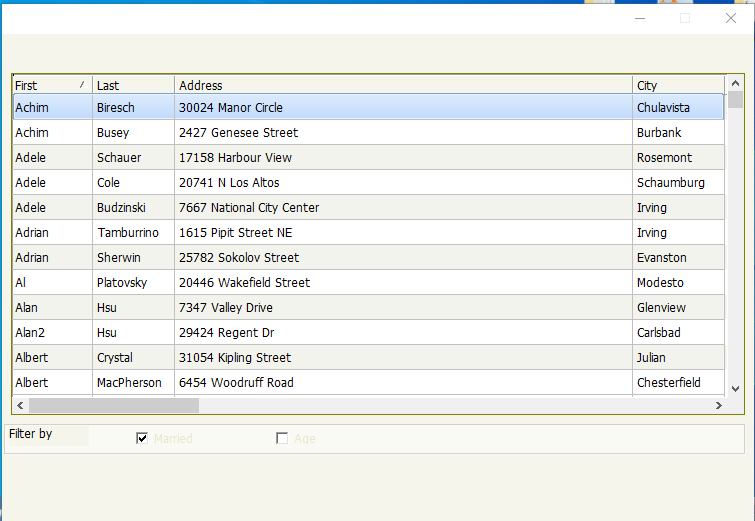
I put the checkboxes in a panel under the browse
if I click on the first check I have to raise the xbrowse
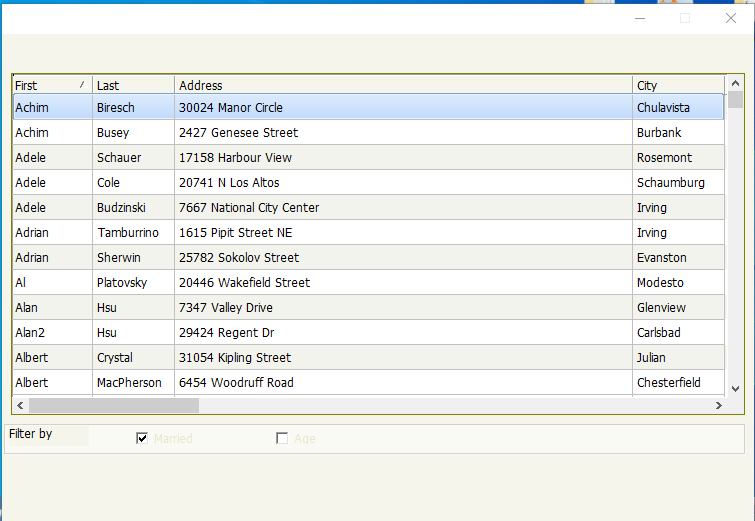
I put the checkboxes in a panel under the browse
if I click on the first check I have to raise the xbrowse
Since from 1991/1992 ( fw for clipper Rel. 14.4 - Momos)
I use : FiveWin for Harbour November 2023 - January 2024 - Harbour 3.2.0dev (harbour_bcc770_32_20240309) - Bcc7.70 - xMate ver. 1.15.3 - PellesC - mail: silvio[dot]falconi[at]gmail[dot]com
I use : FiveWin for Harbour November 2023 - January 2024 - Harbour 3.2.0dev (harbour_bcc770_32_20240309) - Bcc7.70 - xMate ver. 1.15.3 - PellesC - mail: silvio[dot]falconi[at]gmail[dot]com
-

Silvio.Falconi - Posts: 6829
- Joined: Thu Oct 18, 2012 7:17 pm
Re: how to change the size of an xbrowse in runtime
If you use negative values for size, you should use the following to change it:
oBrw:nBottomMargin -= 40
Regards,
Otto
oBrw:nBottomMargin -= 40
Regards,
Otto
********************************************************************
mod harbour - Vamos a la conquista de la Web
modharbour.org
https://www.facebook.com/groups/modharbour.club
********************************************************************
mod harbour - Vamos a la conquista de la Web
modharbour.org
https://www.facebook.com/groups/modharbour.club
********************************************************************
-

Otto - Posts: 6039
- Joined: Fri Oct 07, 2005 7:07 pm
Re: how to change the size of an xbrowse in runtime
a test
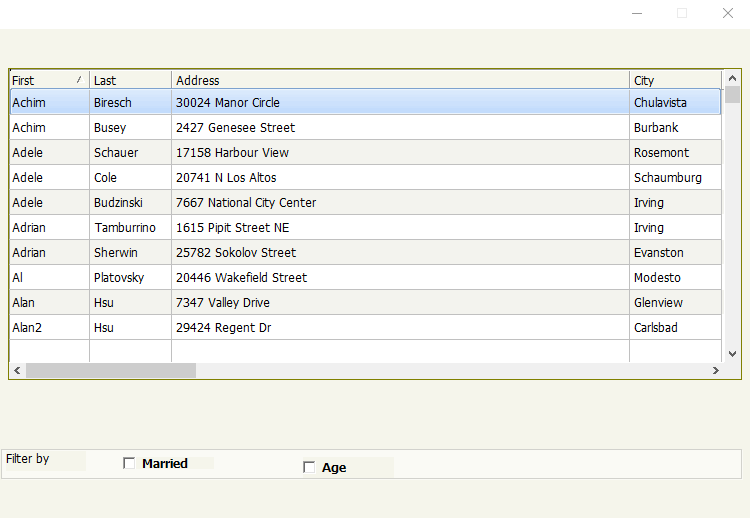
I not Know How change the height of xBrowse
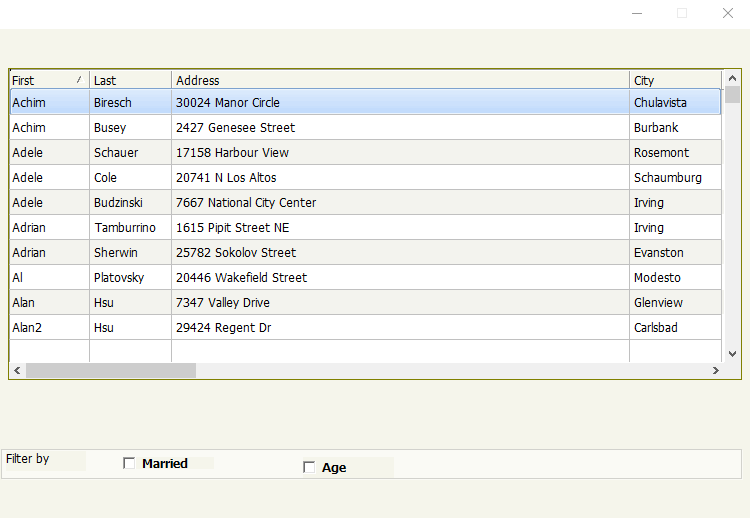
I not Know How change the height of xBrowse
Since from 1991/1992 ( fw for clipper Rel. 14.4 - Momos)
I use : FiveWin for Harbour November 2023 - January 2024 - Harbour 3.2.0dev (harbour_bcc770_32_20240309) - Bcc7.70 - xMate ver. 1.15.3 - PellesC - mail: silvio[dot]falconi[at]gmail[dot]com
I use : FiveWin for Harbour November 2023 - January 2024 - Harbour 3.2.0dev (harbour_bcc770_32_20240309) - Bcc7.70 - xMate ver. 1.15.3 - PellesC - mail: silvio[dot]falconi[at]gmail[dot]com
-

Silvio.Falconi - Posts: 6829
- Joined: Thu Oct 18, 2012 7:17 pm
Re: how to change the size of an xbrowse in runtime
Please post the line where you create xbrowse?
********************************************************************
mod harbour - Vamos a la conquista de la Web
modharbour.org
https://www.facebook.com/groups/modharbour.club
********************************************************************
mod harbour - Vamos a la conquista de la Web
modharbour.org
https://www.facebook.com/groups/modharbour.club
********************************************************************
-

Otto - Posts: 6039
- Joined: Fri Oct 07, 2005 7:07 pm
Re: how to change the size of an xbrowse in runtime
Otto wrote:Please post the line where you create xbrowse?
the sample
need tslines.prg class
- Code: Select all Expand view
#include 'fivewin.ch'
#include 'xbrowse.ch'
#include 'constant.ch'
#define DLG_nColorDlg RGB(245,245,235)
#define DLG_nColortitle1 RGB(219,230,244)
#define DLG_nColortitle2 RGB(207,221,239)
#define DLG_nColorBar1 RGB(250,250,245)
#define DLG_nColorBar2 RGB(245,245,235)
#define DLG_nColorBtn1 RGB(245,245,235)
#define DLG_nColorBtn2 RGB(250,250,245)
#define DLG_nColorBtnB RGB(195,195,185)
REQUEST DBFCDX
Function test()
local oDlg, oBrw, oFont,oBold, oList,oBrush
local nBottom:= 32.4
local nRight := 95
local nHt := nBottom * DLG_CHARPIX_H
local nWd := Max( nRight * DLG_CHARPIX_W, 180 )
local oBox:=array(3)
local aCols := { ;
{ "FIRST", "First" ,, 80, },;
{ "LAST", "Last",, 80, },;
{ "STREET", "Address" ,, 100, },;
{ "CITY", "City" ,, 90, } }
local oSayfiltro
local oCbx1,lmarried:=.f.
local oCbx2,lAge:=.f.
local nMarried,oCbx3
local nRow:= 420,nCol:= 10
local nInterlinea := 20
local aGradgreen := { Rgb(250,250,245),rgb(210,210,205)}
oList:=TCustomer():New()
oList:setorder(1)
oList:Gotop()
oFont := TFont():New( "TAHOMA", 0, 14,, )
oBold := TFont():New( "TAHOMA", 0, 14,,.t. )
DEFINE BRUSH oBrush STYLE BDIAGONAL COLOR Rgb(195,195,185)
DEFINE DIALOG oDlg SIZE nWd, nHt PIXEL TRUEPIXEL;
FONT oFont COLOR CLR_BLACK, RGB(245,245,235) ;
STYLE nOR( DS_MODALFRAME, WS_POPUP, WS_CAPTION, WS_SYSMENU, ;
WS_MINIMIZEBOX)
@ 40,10 XBROWSE oBrw SIZE -10,390 PIXEL OF oDlg ;
DATASOURCE oList COLUMNS aCols ;
AUTOSORT FONT oFont;
NOBORDER CELL LINES
// MyStyleBrowse(oBrw,oBrush)
WITH OBJECT oBrw
:nRowHeight := 25
:l2007 := .F.
:l2015 := .T.
:lRecordSelector := .F.
:nColDividerStyle := LINESTYLE_LIGHTGRAY
:nRowDividerStyle := LINESTYLE_LIGHTGRAY
:nStretchCol := STRETCHCOL_WIDEST
:nMarqueeStyle := MARQSTYLE_HIGHLROW
:CreateFromCode()
END
oBox[1]:=MyBox(nRow, 2,oDlg:nWidth-10,30,Rgb(250,250,245),rgb(210,210,205))
nRow -=31
oBox[2]:=MyBox(nRow, 2,oDlg:nWidth-10,30,Rgb(250,250,245),rgb(210,210,205))
nRow -=31
oBox[3]:=MyBox(nRow, 2,oDlg:nWidth-10,30,Rgb(250,250,245),rgb(210,210,205))
ACTIVATE DIALOG oDlg CENTERED ;
ON INIT (oBox[2]:hide(),oBox[3]:Hide(),;
Config_Form(oBox,oFont,oBold,oDlg,oBrw) )
RELEASE FONT oFont
return nil
Function Config_Form(oBox,oFont,oBold,oDlg,oBrw)
local aDat:=array(20)
local nRow:= 0,nCol:= 10
local nInterlinea := 30
local axArray :={ { .F., "Married" },;
{ .F., "Age" },;
{ .F., "Married" },;
{ .F., "Not Married" },;
{ .F., "20" },;
{ .F., "over 50" }}
STATIC l01, l02, l03, l04, l05, l06 := .F.
@ 2,5 Say oSay Prompt "Filter by " size 80,20 PIXEL of oBox[1] ;
COLOR CLR_BLACK, Rgb(250,250,245)
oSay:lTransparent:=.t.
// articoli
l01:= axArray[ 1, 1 ]
@ 8,oBox[1]:nLeft+120 CHECKBOX aDat[ 1] VAR l01 Prompt axArray[ 1, 2 ] SIZE 90, 11 PIXEL OF oBox[1] ;
COLOR CLR_BLACK, Rgb(250,250,245) FONT oBold ;
ON CHANGE ( IIf(l01,(oBox[2]:Show(), obrw:nBottom:=100 ,oBrw:refresh(.f.) ),;
(oBox[2]:Hide(), obrw:nBottom:=200 ,oBrw:refresh(.f.) ) ) )
l02:= axArray[ 2, 1 ]
@ 8,oBox[1]:nLeft+300 CHECKBOX aDat[ 2] VAR l02 Prompt axArray[ 2, 2 ] SIZE 90, 20 PIXEL OF oBox[1] ;
COLOR CLR_BLACK, Rgb(250,250,245) FONT oBold ;
ON CHANGE ( IIf(l02,(oBox[3]:Show(), obrw:nBottom:=100 ,oBrw:refresh(.f.) ),;
(oBox[3]:Hide(), obrw:nBottom:=200 ,oBrw:refresh(.f.) ) ) )
aDat[ 1]:lTransparent:=.t.
aDat[ 2]:lTransparent:=.t.
l03:= axArray[ 3, 1 ]
@ 2,5 Say oSay Prompt "Married " size 80,20 PIXEL of oBox[2] TRANSPARENT ;
COLOR CLR_BLACK, Rgb(250,250,245)
@ 8,oBox[1]:nLeft+120 CHECKBOX aDat[ 3] VAR l03 Prompt axArray[ 3, 2 ] SIZE 90, 20 PIXEL OF oBox[2] ;
COLOR CLR_BLACK, Rgb(250,250,245) FONT oBold WHEN l01
aDat[ 3]:lTransparent:=.t.
l04:= axArray[ 4, 1 ]
@ 8,oBox[1]:nLeft+300 CHECKBOX aDat[ 4] VAR l04 Prompt axArray[ 4, 2 ] SIZE 90, 20 PIXEL OF oBox[2] ;
COLOR CLR_BLACK, Rgb(250,250,245) FONT oBold WHEN l01
aDat[ 4]:lTransparent:=.t.
l05:= axArray[ 5, 1 ]
@ 2,5 Say oSay Prompt "Age " size 80,20 PIXEL of oBox[3] TRANSPARENT ;
COLOR CLR_BLACK, Rgb(250,250,245)
@ 8,oBox[1]:nLeft+120 CHECKBOX aDat[ 5] VAR l05 Prompt axArray[ 5, 2 ] SIZE 90, 20 PIXEL OF oBox[3] ;
COLOR CLR_BLACK, Rgb(250,250,245) FONT oBold WHEN l02
aDat[ 5]:lTransparent:=.t.
l06:= axArray[ 6, 1 ]
@ 8,oBox[1]:nLeft+300 CHECKBOX aDat[ 6] VAR l06 Prompt axArray[ 6, 2 ] SIZE 90, 20 PIXEL OF oBox[3] ;
COLOR CLR_BLACK, Rgb(250,250,245) FONT oBold WHEN l02
aDat[ 6]:lTransparent:=.t.
RETURN NIL
//---------------------------------------------------------------------//
Function MyBox(nTop, nLeft, nBottom, nRight,nClrLite, nClrDark)
local cType:= "GBOX"
return TSLines():New( nTop, nLeft, nBottom, nRight, cType, , nClrLite, nClrDark)
//---------------------------------------------------------------------//
CLASS TXData from TDatabase
DATA cDbfPath init ".\"
ENDCLASS
CLASS TCustomer from TXData
METHOD New()
ENDCLASS
METHOD New( lShared ) CLASS TCustomer
Default lShared := .t.
::super:New(,::cDbfPath + "Customer" ,"DBFCDX", lShared)
if ::use()
::setOrder(1)
::gotop()
endif
RETURN Self
Last edited by Silvio.Falconi on Thu May 02, 2024 9:31 pm, edited 3 times in total.
Since from 1991/1992 ( fw for clipper Rel. 14.4 - Momos)
I use : FiveWin for Harbour November 2023 - January 2024 - Harbour 3.2.0dev (harbour_bcc770_32_20240309) - Bcc7.70 - xMate ver. 1.15.3 - PellesC - mail: silvio[dot]falconi[at]gmail[dot]com
I use : FiveWin for Harbour November 2023 - January 2024 - Harbour 3.2.0dev (harbour_bcc770_32_20240309) - Bcc7.70 - xMate ver. 1.15.3 - PellesC - mail: silvio[dot]falconi[at]gmail[dot]com
-

Silvio.Falconi - Posts: 6829
- Joined: Thu Oct 18, 2012 7:17 pm
Re: how to change the size of an xbrowse in runtime
Static function changeBrw(oBrw,lmarried)
IF lmarried
oBrw:nBottomMargin -= 40
else
oBrw:nBottomMargin += 40
endif
oBrw:refresh()
return nil
IF lmarried
oBrw:nBottomMargin -= 40
else
oBrw:nBottomMargin += 40
endif
oBrw:refresh()
return nil
********************************************************************
mod harbour - Vamos a la conquista de la Web
modharbour.org
https://www.facebook.com/groups/modharbour.club
********************************************************************
mod harbour - Vamos a la conquista de la Web
modharbour.org
https://www.facebook.com/groups/modharbour.club
********************************************************************
-

Otto - Posts: 6039
- Joined: Fri Oct 07, 2005 7:07 pm
Re: how to change the size of an xbrowse in runtime
Otto wrote:Static function changeBrw(oBrw,lmarried)
IF lmarried
oBrw:nBottomMargin -= 40
else
oBrw:nBottomMargin += 40
endif
oBrw:refresh()
return nil
use the test I published
Since from 1991/1992 ( fw for clipper Rel. 14.4 - Momos)
I use : FiveWin for Harbour November 2023 - January 2024 - Harbour 3.2.0dev (harbour_bcc770_32_20240309) - Bcc7.70 - xMate ver. 1.15.3 - PellesC - mail: silvio[dot]falconi[at]gmail[dot]com
I use : FiveWin for Harbour November 2023 - January 2024 - Harbour 3.2.0dev (harbour_bcc770_32_20240309) - Bcc7.70 - xMate ver. 1.15.3 - PellesC - mail: silvio[dot]falconi[at]gmail[dot]com
-

Silvio.Falconi - Posts: 6829
- Joined: Thu Oct 18, 2012 7:17 pm
Re: how to change the size of an xbrowse in runtime
change
but give error
- Code: Select all Expand view
- l01:= axArray[ 1, 1 ]
@ 8,oBox[1]:nLeft+120 CHECKBOX aDat[ 1] VAR l01 Prompt axArray[ 1, 2 ] SIZE 90, 11 PIXEL OF oBox[1] ;
COLOR CLR_BLACK, Rgb(250,250,245) FONT oBold ;
ON CHANGE ( IIf(l01,(oBox[2]:Show(), obrw:nBottomMargin-=40 ,oBrw:refresh(.f.) ),;
(oBox[2]:Hide(), obrw:nBottomMargin+=40 ,oBrw:refresh(.f.) ) ) )
l02:= axArray[ 2, 1 ]
@ 8,oBox[1]:nLeft+300 CHECKBOX aDat[ 2] VAR l02 Prompt axArray[ 2, 2 ] SIZE 90, 20 PIXEL OF oBox[1] ;
COLOR CLR_BLACK, Rgb(250,250,245) FONT oBold ;
ON CHANGE ( IIf(l02,(oBox[3]:Show(), obrw:nBottomMargin-=80 ,oBrw:refresh(.f.) ),;
(oBox[3]:Hide(), obrw:nBottomMargin+=80 ,oBrw:refresh(.f.) ) ) )
but give error
Since from 1991/1992 ( fw for clipper Rel. 14.4 - Momos)
I use : FiveWin for Harbour November 2023 - January 2024 - Harbour 3.2.0dev (harbour_bcc770_32_20240309) - Bcc7.70 - xMate ver. 1.15.3 - PellesC - mail: silvio[dot]falconi[at]gmail[dot]com
I use : FiveWin for Harbour November 2023 - January 2024 - Harbour 3.2.0dev (harbour_bcc770_32_20240309) - Bcc7.70 - xMate ver. 1.15.3 - PellesC - mail: silvio[dot]falconi[at]gmail[dot]com
-

Silvio.Falconi - Posts: 6829
- Joined: Thu Oct 18, 2012 7:17 pm
Re: how to change the size of an xbrowse in runtime
For
@ 40,10 XBROWSE oBrw SIZE -10,390 PIXEL OF oDlg ;
you need:
oBrw:nRightMargin += 40
oBrw:nHeight += 40
@ 40,10 XBROWSE oBrw SIZE -10,390 PIXEL OF oDlg ;
you need:
oBrw:nRightMargin += 40
oBrw:nHeight += 40
********************************************************************
mod harbour - Vamos a la conquista de la Web
modharbour.org
https://www.facebook.com/groups/modharbour.club
********************************************************************
mod harbour - Vamos a la conquista de la Web
modharbour.org
https://www.facebook.com/groups/modharbour.club
********************************************************************
-

Otto - Posts: 6039
- Joined: Fri Oct 07, 2005 7:07 pm
Re: how to change the size of an xbrowse in runtime
- Code: Select all Expand view
- l01:= axArray[ 1, 1 ]
@ 8,oBox[1]:nLeft+120 CHECKBOX aDat[ 1] VAR l01 Prompt axArray[ 1, 2 ] SIZE 90, 11 PIXEL OF oBox[1] ;
COLOR CLR_BLACK, Rgb(250,250,245) FONT oBold ;
ON CHANGE ( IIf(l01,(oBox[2]:Show(), obrw:nBottomMargin:= oBrw:nTop+ 70 ,oBrw:refresh(.f.) ),;
(oBox[2]:Hide(), obrw:nBottomMargin:= oBrw:nTop+ 40 ,oBrw:refresh(.f.) ) ) )
first step seem run ok
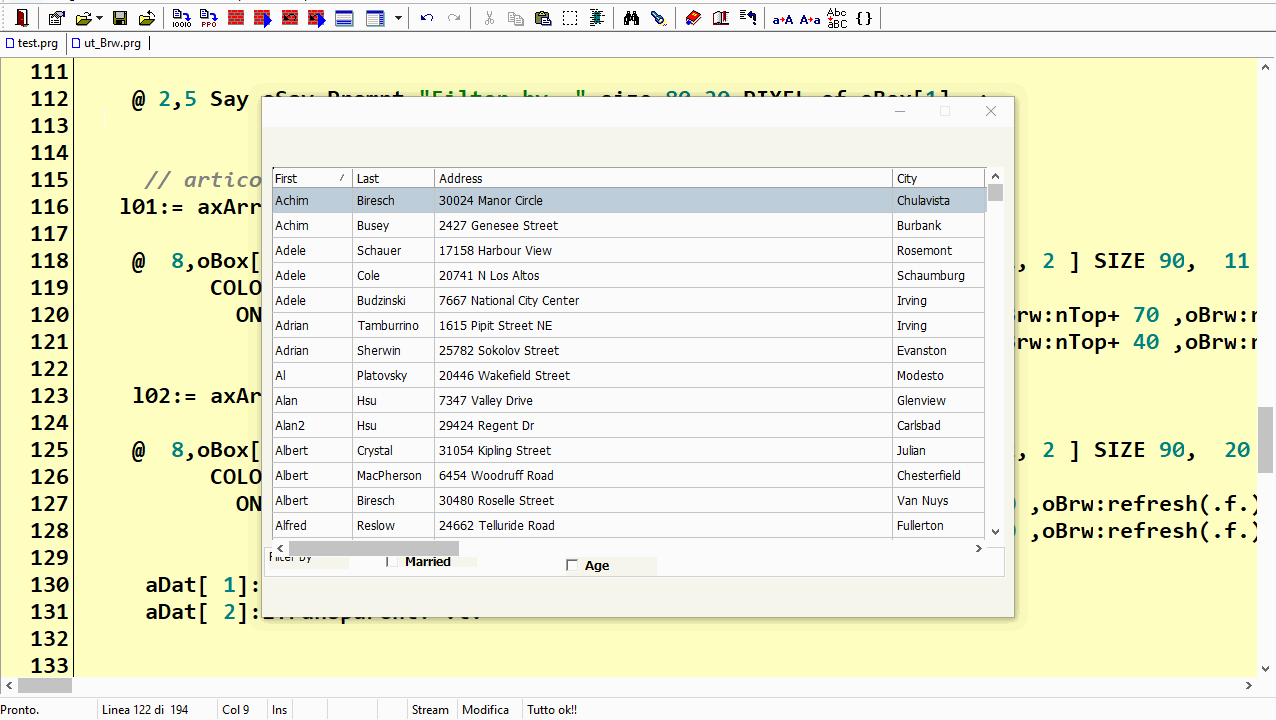
Since from 1991/1992 ( fw for clipper Rel. 14.4 - Momos)
I use : FiveWin for Harbour November 2023 - January 2024 - Harbour 3.2.0dev (harbour_bcc770_32_20240309) - Bcc7.70 - xMate ver. 1.15.3 - PellesC - mail: silvio[dot]falconi[at]gmail[dot]com
I use : FiveWin for Harbour November 2023 - January 2024 - Harbour 3.2.0dev (harbour_bcc770_32_20240309) - Bcc7.70 - xMate ver. 1.15.3 - PellesC - mail: silvio[dot]falconi[at]gmail[dot]com
-

Silvio.Falconi - Posts: 6829
- Joined: Thu Oct 18, 2012 7:17 pm
Re: how to change the size of an xbrowse in runtime
Silvio,
This is a humble suggestion
This is a humble suggestion
- Code: Select all Expand view
......
// @ 8,oBox[1]:nLeft+120 CHECKBOX aDat[ 1] VAR l01 Prompt axArray[ 1, 2 ] SIZE 90, 11 PIXEL OF oBox[1] ;
// COLOR CLR_BLACK, Rgb(250,250,245) FONT oBold ;
// ON CHANGE ( IIf(l01,(oBox[2]:Show(), obrw:nBottom:=100 ,oBrw:refresh(.f.) ),;
// (oBox[2]:Hide(), obrw:nBottom:=200 ,oBrw:refresh(.f.) ) ) )
@ 8,oBox[1]:nLeft+120 CHECKBOX aDat[ 1] VAR l01 Prompt axArray[ 1, 2 ] SIZE 90, 11 PIXEL OF oBox[1] ;
COLOR CLR_BLACK, Rgb(250,250,245) FONT oBold ;
ON CHANGE ( ChangeSizeBrw( l01, l02, oBox, oBrw ) )
......
// @ 8,oBox[1]:nLeft+300 CHECKBOX aDat[ 2] VAR l02 Prompt axArray[ 2, 2 ] SIZE 90, 20 PIXEL OF oBox[1] ;
// COLOR CLR_BLACK, Rgb(250,250,245) FONT oBold ;
// ON CHANGE ( IIf(l02,(oBox[3]:Show(), obrw:nBottom:=100 ,oBrw:refresh(.f.) ),;
// (oBox[3]:Hide(), obrw:nBottom:=200 ,oBrw:refresh(.f.) ) ) )
@ 8,oBox[1]:nLeft+300 CHECKBOX aDat[ 2] VAR l02 Prompt axArray[ 2, 2 ] SIZE 90, 20 PIXEL OF oBox[1] ;
COLOR CLR_BLACK, Rgb(250,250,245) FONT oBold ;
ON CHANGE ( ChangeSizeBrw( l01, l02, oBox, oBrw ) )
......
- Code: Select all Expand view
Function ChangeSizeBrw( l01, l02, oBox, oBrw )
LOCAL nHeight
DO CASE
CASE !l01 .AND. !l02
nHeight := 390
oBox[2]:Hide()
oBox[3]:Hide()
CASE l01 .AND. !l02
nHeight := 340
oBox[2]:Show()
oBox[3]:Hide()
CASE !l01 .AND. l02
nHeight := 310
oBox[2]:Hide()
oBox[3]:Show()
CASE l01 .AND. l02
nHeight := 310
oBox[2]:Show()
oBox[3]:Show()
ENDCASE
oBrw:SetSize( oBrw:nWidth , nHeight, .T. )
oBrw:refresh(.f.)
Return(NIL)
Saludos,
Carlos Gallego
*** FWH-23.10, xHarbour 1.2.3 Build 20190603, Borland C++7.30, PellesC ***
Carlos Gallego
*** FWH-23.10, xHarbour 1.2.3 Build 20190603, Borland C++7.30, PellesC ***
- Cgallegoa
- Posts: 424
- Joined: Sun Oct 16, 2005 3:32 am
- Location: Quito - Ecuador
18 posts • Page 1 of 2 • 1, 2
Return to FiveWin for Harbour/xHarbour
Who is online
Users browsing this forum: Google [Bot], Otto and 12 guests
