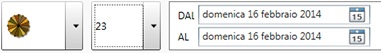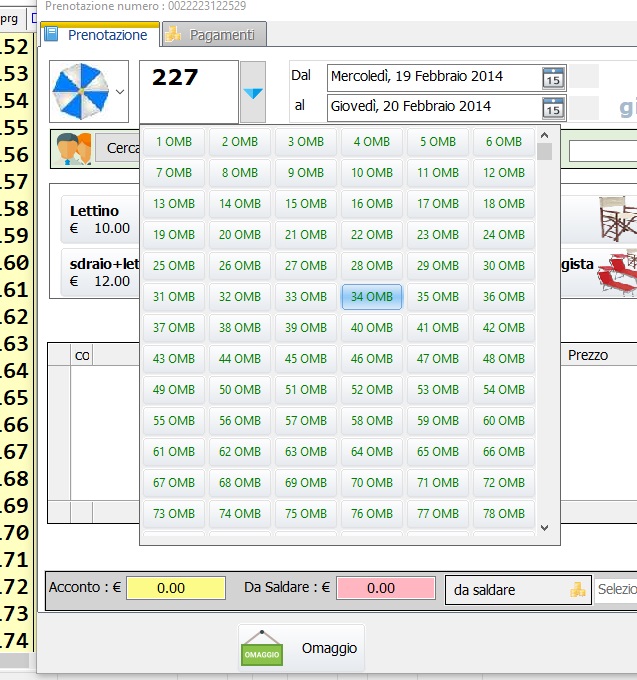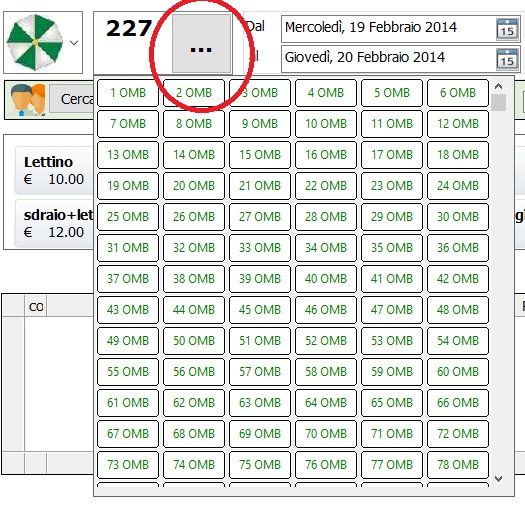
It open a dialog with scrollPanel and on it I list many small btnbmp
I have the number with the font
DEFINE FONT oLarge NAME "VERDANA" SIZE 0,-22 BOLD
to show big and clear
the problem is I have also a big button "..." while I prefer have a button as the combobox
How I can resolve ? because it is no good quality