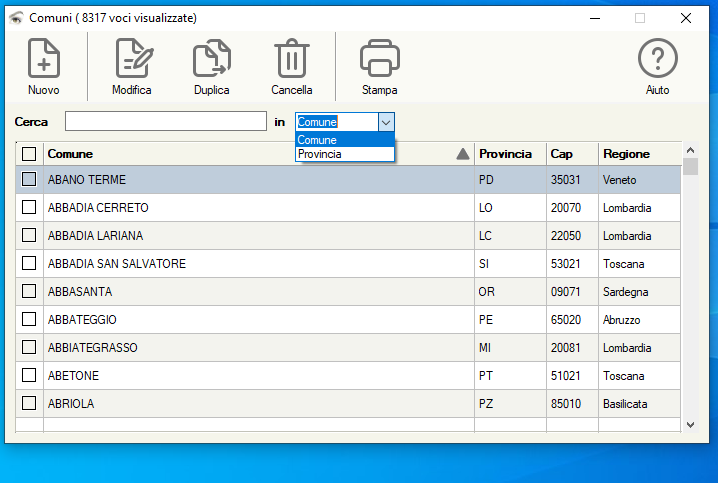@ 10, 165 GET oGet VAR cSeek.....
@ 10, 550 COMBOBOX oBrw:oSortCbx VAR oBrw:cSortOrder;
SIZE 150,400 PIXEL OF oDlg HEIGHTGET 14.8 STYLE CBS_DROPDOWN
I'd like add also the options "Starting With", "Containing" on combobox but I not Know how make it
I saw this on xbincflt.prg
- Code: Select all Expand view
- @ 10, 70 COMBOBOX nWild ITEMS { "Starting With", "Containing" } ;
ON CHANGE ( oBrw:lSeekWild := ( nWild == 2 ), ;
oBrw:Seek( If( oBrw:lSeekWild, oBrw:cSeek, "" ) ), ;
oBrw:SetFocus() ) ;
SIZE 70,400 PIXEL OF oDlg
in my opinion these two options should be by default perhaps with a logical option like "lStartContain "