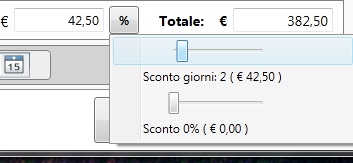
the button open a menu popup and on the menu there are two slider controls , Can make it on Fwh ?
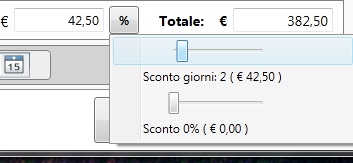

the button open a menu popup and on the menu there are two slider controls
other times you've already answered with other things that I don't even think about asking!!!!
#include "Fivewin.ch"
#include "Slider.ch"
Function Test()
Local aget[10]
Local oDlgTest
Local oFont
Local oBtn1
DEFINE FONT oFont NAME "TAHOMA" SIZE 0,-12 BOLD
DEFINE DIALOG oDlgTest FROM 0, 0 TO 180, 200 PIXEL TRUEPIXEL FONT oFont
@ 20, 30 BUTTON oBtn1 PROMPT "%" ;
SIZE 30, 30 PIXEL OF oDlgTest
oBtn1:bRClicked := {|nRow,nCol| MyPercentuale2(oBtn1,aget,oDlgTest,oFont,nRow,nCol) }
ACTIVATE DIALOG oDlgTest CENTERED
RETURN NIL
//-------------------------------------------------------------------------//
Function MyPercentuale2(oBtn,aget,oDlg,oFont,nRow,nCol)
Local oMyoMenu
Local aItem[4]
Local nSconto_Percentuale := 0.00
Local nSconto_Giorni:= 0
bAction1 :=Sliders(aItem[1])
bAction3 :=Sliders(aItem[3])
MENU oMyoMenu POPUP
MENUITEM aItem[1] PromPt "Slider 1" // BLOCK bAction1
MENUITEM aItem[2] PromPt "Sconto giorni :" + Ltrim(str(nSconto_Giorni))
MENUITEM aItem[3] PromPt "Slider 3" BLOCK bAction3
MENUITEM aItem[4] PromPt "Sconto percentuale :"+ Ltrim(str(nSconto_Percentuale))
ENDMENU
ACTIVATE POPUP oMyoMenu OF oDlg AT oBtn:nTop+nRow, oBtn:nLeft+nCol
RETURN (NIL)
Function Sliders(aItem)
Local oSlider1
Local nSlidPos1 := 1
@ 60, 20 SLIDER oSlider1 VAR nSlidPos1 OF aItem ;
HORIZONTAL ;
RANGE 0, 10 ;
COLORS CLR_RED, CLR_HGRAY, CLR_CYAN ;
MARKS 10 ;
SIZE 160, 35 PIXEL UPDATE
return nil
using System;
using System.Collections.Generic;
using System.Text;
using System.Windows.Controls;
using System.Windows;
using System.Windows.Markup;
using System.IO;
using System.Reflection;
using System.Windows.Media;
using System.Diagnostics;
using System.Windows.Controls.Primitives;
namespace SliderMenu
{
public partial class SliderMenuItem : MenuItem
{
private const double ThumbHeight = 11.0d;
private Slider m_Slider;
private SortedDictionary<double, double> m_TickValueMap;
/// §§§§§§§§§§§§§§§§§§§§§§§§§§§§§§§§§§§§§§§§§§§§§§§§§§§§§§§§§§§§§§§§§§§
/// <summary>
/// Instance Constructor.
/// </summary>
public SliderMenuItem()
{
m_TickValueMap = new SortedDictionary<double, double>();
InitializeComponent();
}
#region Attached Property Steps
/// §§§§§§§§§§§§§§§§§§§§§§§§§§§§§§§§§§§§§§§§§§§§§§§§§§§§§§§§§§§§§§§§§§§
/// <summary>
/// Xaml accessor function for Getting Steps property
/// </summary>
/// <param name="obj"></param>
/// <returns></returns>
public static int GetSteps(DependencyObject obj)
{
return (int)obj.GetValue(StepsProperty);
}
/// §§§§§§§§§§§§§§§§§§§§§§§§§§§§§§§§§§§§§§§§§§§§§§§§§§§§§§§§§§§§§§§§§§§
/// <summary>
/// Xaml accessor function for Setting Steps property
/// </summary>
/// <param name="obj"></param>
/// <param name="value"></param>
public static void SetSteps(DependencyObject obj, int value)
{
obj.SetValue(StepsProperty, value);
}
/// §§§§§§§§§§§§§§§§§§§§§§§§§§§§§§§§§§§§§§§§§§§§§§§§§§§§§§§§§§§§§§§§§§§
/// <summary>
/// The number of steps, or tick placements between a menu item
/// and the previous one.
/// </summary>
public static readonly DependencyProperty StepsProperty =
DependencyProperty.RegisterAttached(
"Steps",
typeof(int),
typeof(SliderMenuItem),
new UIPropertyMetadata(1));
#endregion
#region Attached Property Value
/// §§§§§§§§§§§§§§§§§§§§§§§§§§§§§§§§§§§§§§§§§§§§§§§§§§§§§§§§§§§§§§§§§§§
/// <summary>
/// Gets or Sets the value for this slider.
/// </summary>
public double Value
{
get { return (double)GetValue(ValueProperty); }
set { SetValue(ValueProperty, value); }
}
/// §§§§§§§§§§§§§§§§§§§§§§§§§§§§§§§§§§§§§§§§§§§§§§§§§§§§§§§§§§§§§§§§§§§
/// <summary>
/// Xaml accessor function for Value property
/// </summary>
/// <param name="obj"></param>
/// <returns></returns>
public static double GetValue(DependencyObject obj)
{
return (double)obj.GetValue(ValueProperty);
}
/// §§§§§§§§§§§§§§§§§§§§§§§§§§§§§§§§§§§§§§§§§§§§§§§§§§§§§§§§§§§§§§§§§§§
/// <summary>
/// Xaml accessor function for Value property
/// </summary>
/// <param name="obj"></param>
/// <param name="value"></param>
public static void SetValue(DependencyObject obj, double value)
{
obj.SetValue(ValueProperty, value);
}
/// §§§§§§§§§§§§§§§§§§§§§§§§§§§§§§§§§§§§§§§§§§§§§§§§§§§§§§§§§§§§§§§§§§§
/// <summary>
/// The real value for the slider.
/// </summary>
public static readonly DependencyProperty ValueProperty =
DependencyProperty.RegisterAttached(
"Value",
typeof(double),
typeof(SliderMenuItem),
new UIPropertyMetadata(1.0d, Value_ValueChanged));
#endregion
#region Attached Property Skip
/// §§§§§§§§§§§§§§§§§§§§§§§§§§§§§§§§§§§§§§§§§§§§§§§§§§§§§§§§§§§§§§§§§§§
/// <summary>
/// Skip property for sub menu items. Allows a menu item to
/// skip a tick mark. Especially useful for separators.
/// </summary>
public static readonly DependencyProperty SkipProperty =
DependencyProperty.RegisterAttached(
"Skip",
typeof(bool),
typeof(SliderMenuItem),
new UIPropertyMetadata(false));
/// §§§§§§§§§§§§§§§§§§§§§§§§§§§§§§§§§§§§§§§§§§§§§§§§§§§§§§§§§§§§§§§§§§§
/// <summary>
/// Xaml accessor function for Skip property.
/// </summary>
/// <param name="obj"></param>
/// <returns></returns>
public static bool GetSkip(DependencyObject obj)
{
return (bool)obj.GetValue(SkipProperty);
}
/// §§§§§§§§§§§§§§§§§§§§§§§§§§§§§§§§§§§§§§§§§§§§§§§§§§§§§§§§§§§§§§§§§§§
/// <summary>
/// Xaml accessor function for Skip property.
/// </summary>
/// <param name="obj"></param>
/// <param name="value"></param>
public static void SetSkip(DependencyObject obj, bool value)
{
obj.SetValue(SkipProperty, value);
}
#endregion
/// §§§§§§§§§§§§§§§§§§§§§§§§§§§§§§§§§§§§§§§§§§§§§§§§§§§§§§§§§§§§§§§§§§§
/// <summary>
/// Listen for change to Value property.
/// </summary>
/// <param name="obj"></param>
/// <param name="e"></param>
private static void Value_ValueChanged(DependencyObject obj,
DependencyPropertyChangedEventArgs e)
{
// find appropriate tick spot, and set slider value
SliderMenuItem item = obj as SliderMenuItem;
if (item != null)
{
SetTickToValue(item, (double)e.NewValue);
}
}
/// §§§§§§§§§§§§§§§§§§§§§§§§§§§§§§§§§§§§§§§§§§§§§§§§§§§§§§§§§§§§§§§§§§§
/// <summary>
/// Listen for change to slider value. Enables binding where
/// SliderMenuItem is the target, and a framework element is the source.
/// </summary>
/// <param name="sender"></param>
/// <param name="e"></param>
private void Slider_ValueChanged(object sender,
RoutedPropertyChangedEventArgs<double> e)
{
// find appropriate tick spot, and set slider value
SetValueToTick(this, (double)e.NewValue);
}
/// §§§§§§§§§§§§§§§§§§§§§§§§§§§§§§§§§§§§§§§§§§§§§§§§§§§§§§§§§§§§§§§§§§§
/// <summary>
/// Sets the slider thumb to the closest match after the value changes.
/// </summary>
/// <param name="item"></param>
/// <param name="newValue"></param>
private static void SetTickToValue(SliderMenuItem item, double newValue)
{
// find tick spot where
double[] ticks = new double[item.m_TickValueMap.Keys.Count];
item.m_TickValueMap.Keys.CopyTo(ticks, 0);
// Find exact match
if (item.m_TickValueMap.ContainsValue(newValue))
{
foreach (double tick in item.m_TickValueMap.Keys)
{
if (item.m_TickValueMap[tick] == newValue)
{
item.m_Slider.Value = tick;
return;
}
}
}
// Find closest match
for (int i = 1; i < item.m_TickValueMap.Count; i++)
{
double lowTick = ticks[i - 1];
double highTick = ticks[i];
double lowValue = item.m_TickValueMap[lowTick];
double highValue = item.m_TickValueMap[highTick];
//double newValue = (double)e.NewValue;
if (newValue > lowValue &&
newValue < highValue)
{
double valueScale = highValue - lowValue;
double tickScale = highTick - lowTick;
// set slider to closest tick match
double newTick = (newValue - lowValue) / (valueScale) * tickScale + lowTick;
item.m_Slider.Value = newTick;
}
}
}
/// §§§§§§§§§§§§§§§§§§§§§§§§§§§§§§§§§§§§§§§§§§§§§§§§§§§§§§§§§§§§§§§§§§§
/// <summary>
/// After the slider value has changed, update the Value property to
/// hold the scaled value.
/// </summary>
private static void SetValueToTick(SliderMenuItem item, double tickValue)
{
if (item.m_TickValueMap.ContainsKey(tickValue))
{
item.Value = item.m_TickValueMap[tickValue];
return;
}
double[] keys = new double[item.m_TickValueMap.Keys.Count];
item.m_TickValueMap.Keys.CopyTo(keys, 0);
int index = Array.BinarySearch<double>(keys, tickValue);
Debug.Assert(index < 0, "What? How come I didn't find the key already?");
index = ~index;
Debug.Assert(index < item.Items.Count, "How did tick value go above 1000?");
Debug.Assert(index != 0, "Insert location was before element 0.");
double lowTick = keys[index - 1];
double highTick = keys[index];
double lowValue = item.m_TickValueMap[lowTick];
double highValue = item.m_TickValueMap[highTick];
double valueScale = highValue - lowValue;
double sourceScale = highTick - lowTick;
double newValue = (tickValue - lowTick) * valueScale / sourceScale + lowValue;
item.Value = newValue;
}
/// §§§§§§§§§§§§§§§§§§§§§§§§§§§§§§§§§§§§§§§§§§§§§§§§§§§§§§§§§§§§§§§§§§§
/// <summary>
/// After template is applied, save reference to slider object.
/// </summary>
public override void OnApplyTemplate()
{
base.OnApplyTemplate();
this.m_Slider = this.Template.FindName("PART_Slider", this) as Slider;
if (m_Slider == null)
throw new InvalidOperationException("Control template is missing part Slider_PART");
m_Slider.ValueChanged += Slider_ValueChanged;
}
/// §§§§§§§§§§§§§§§§§§§§§§§§§§§§§§§§§§§§§§§§§§§§§§§§§§§§§§§§§§§§§§§§§§§
/// <summary>
/// Arrange pass. Call base method to figure out menu item placement,
/// then place tick marks at the centers of the menu items.
/// </summary>
/// <param name="arrangeBounds"></param>
/// <returns></returns>
protected override Size ArrangeOverride(Size arrangeBounds)
{
Size returnSize = base.ArrangeOverride(arrangeBounds);
FrameworkElement topElement = null;
FrameworkElement bottomElement = null;
for (int i = 0; i < Items.Count; i++)
{
FrameworkElement elem = Items[i] as FrameworkElement;
Debug.Assert(elem != null, "Added an object that wasn't a FrameworkElement??");
// Find the bottom element. It must have a value greater or equal to the
// top element
if (topElement != null)
{
if ((double)elem.GetValue(SliderMenuItem.ValueProperty) >=
(double)topElement.GetValue(SliderMenuItem.ValueProperty))
{
bottomElement = elem;
}
}
// Move along. Nothing to see here.
if ((bool)(elem.GetValue(SliderMenuItem.SkipProperty)))
continue;
// set the first element
if (topElement == null)
topElement = elem;
}
// Single element. Not much of a slider, but don't crash
if (bottomElement == null && topElement != null)
bottomElement = topElement;
// No elements. Nothing to do.
if (bottomElement == null && topElement == null)
return returnSize;
// Calculate top, bottom margins.
// This margin enables the thumb stop at 0 and 100 to line up with
// the center of the top and bottom menu items.
Rect bound = LayoutInformation.GetLayoutSlot(topElement);
double topMargin = bound.Top + ThumbHeight / 2;
double pointZero = bound.Top + bound.Height / 2.0;
bound = LayoutInformation.GetLayoutSlot(bottomElement);
double bottomMargin = returnSize.Height - bound.Bottom + ThumbHeight / 2.0d;
double pointOneHundred = bound.Top + bound.Height / 2.0d;
// Set the margin.
m_Slider.Margin = new Thickness(0, topMargin, 0, bottomMargin);
for (int i = 0; i < Items.Count; i++)
{
FrameworkElement elem = Items[i] as FrameworkElement;
if (elem is MenuItem)
((MenuItem)elem).Click += new RoutedEventHandler(SliderMenuItem_Click);
// Move along. Nothing to see here.
if ((bool)(elem.GetValue(SliderMenuItem.SkipProperty)))
continue;
// Grab the coordinates of the child menu item
bound = LayoutInformation.GetLayoutSlot(elem);
// Get the number of steps, or tick spots between this child menu item
// and the previous one.
int steps = (int)elem.GetValue(SliderMenuItem.StepsProperty);
// A value of 0 for Steps is like setting Skip = true
if (steps < 1)
continue;
// Calculate tick spot.
double thisTickSpot = 1000.0d * (bound.Top - pointZero + bound.Height / 2.0d)
/ (pointOneHundred - pointZero);
// Calculate continuous tick spots. Only allow continuous after the first element.
if (m_Slider.Ticks.Count > 0)
{
double lastTickSpot = m_Slider.Ticks[m_Slider.Ticks.Count - 1];
double division = (thisTickSpot - lastTickSpot) / steps;
for (int current_step = 1; current_step < steps; current_step++)
{
double intermediateTickSpot = lastTickSpot + current_step * division;
m_Slider.Ticks.Add(intermediateTickSpot);
}
}
m_Slider.Ticks.Add(thisTickSpot);
double sliderValue = (double)elem.GetValue(SliderMenuItem.ValueProperty);
m_TickValueMap[thisTickSpot] = sliderValue;
}
// At end of arrange pass, set the tick to the inital value
SetTickToValue(this, Value);
return returnSize;
}
/// §§§§§§§§§§§§§§§§§§§§§§§§§§§§§§§§§§§§§§§§§§§§§§§§§§§§§§§§§§§§§§§§§§§
/// <summary>
/// A child menu item was clicked. Set the value automatically.
/// </summary>
/// <param name="sender"></param>
/// <param name="e"></param>
private void SliderMenuItem_Click(object sender, RoutedEventArgs e)
{
this.Value = (double)((DependencyObject)sender).GetValue(SliderMenuItem.ValueProperty);
}
}
}

Return to FiveWin for Harbour/xHarbour
Users browsing this forum: No registered users and 57 guests