oPrn:Box(nRow,nCol,nHeight+nRow,nWidth, { cColorborder, nTipoBorder }, cBackborder, ;
{ cTesto, oFnt, nColorFont, cAlign }, ;
"CM" )
you wrote me this
"TL" : TopLeft
"TR" : TopRight
"T" : Top Center
"BL" : Bottom Left
"BR" : Bottom Right
"B" : Bottom Center
"L" : Left Vert Center
"R" : Right Vert Center
I have this problem
on the table I insert these coordinates
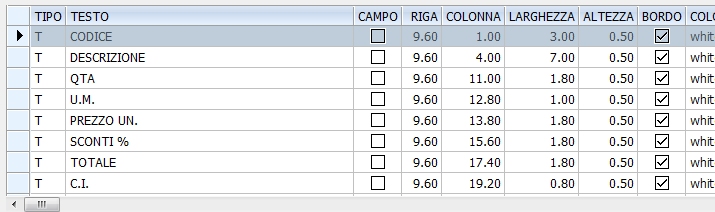
Then I insert the position and the align
cAlign:= String_Align (nAlign,nPosition)
- Code: Select all Expand view
- Function String_Align (nAlign,nPosition)
local cPosition,cAlign
//position
DO CASE
Case nPosizione=1
cPosition:="T"
Case nPosizione=2
cPosition:="B"
Case nPosizione=3
cPosition:=""
ENDCASE
//align
DO CASE
Case nAlign=1
cAlign:="L"
Case nAlign=2
cAlign:="R"
Case nAlign=3
cAlign:=""
ENDCASE
return alltrim(cPosition+cAlign)
and now I have cAlign:= String_Align (1,3) but I tried also with other positions
and I have this result
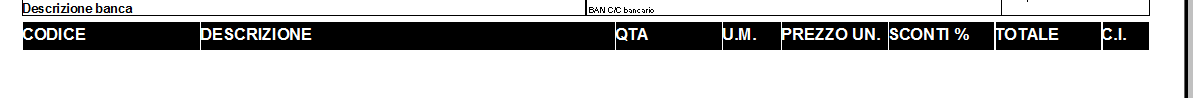
I wish centered the text on the box
in my opinion it is not enough to have alone
"T" : Top Center
"B" : Bottom Center
but i hope you find a solution to enter the central position
"C" : center that is, neither top nor bottom
How we can resolve it ?
I made a small test to undestand the problem ,How I can to move the text on center of the box?
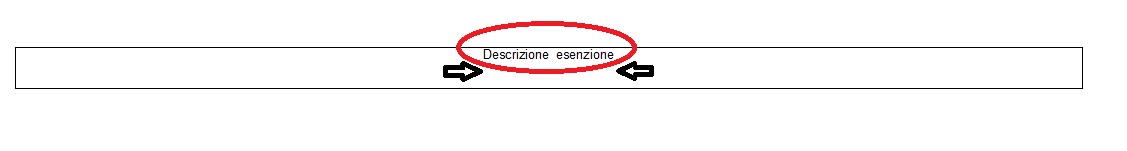
the test
- Code: Select all Expand view
#include "fivewin.ch"
Function test()
local oPrn
local nRiga := 20.80
local nColonna := 1
local nAltezza := 0.70
local nlarghezza := 19.00
local cColorBordo:=CLR_BLACK
local ntipobordo:=0.01
local cBackbordo:=CLR_WHITE
local cTesto := "Descrizione esenzione"
local oFnt
local nColorFont:= CLR_BLACK
local nAllinea :=3
local nPosizione:=1
local cAlign:= TypeAlign (nAllinea,nPosizione)
oPrn:=PrintBegin("test",.F.,.t.,,.T.)
oPrn:SetPortrait()
PageBegin()
oFnt:=TFont():New("Arial",0,-6,.F.,.f. ,,,,.f.,,,,,,,oPrn)
oPrn:Box(nRiga,nColonna,nAltezza+nRiga,nlarghezza, { cColorbordo, nTipoBordo }, cBackbordo, ;
{ cTesto, oFnt, nColorFont, cAlign }, ;
"CM" )
oFnt:end()
PageEnd()
PrintEnd()
RETURN NIL
Function TypeAlign (nAllinea,nPosizione)
local cPosition,cAlign
/*
"TL" : TopLeft
"TR" : TopRight
"T" : Top Center
"BL" : Bottom Left
"BR" : Bottom Right
"B" : Bottom Center
"L" : Left Vert Center
"R" : Right Vert Center
*/
//position
DO CASE
Case nPosizione=1
cPosition:="T"
Case nPosizione=2
cPosition:="B"
Case nPosizione=3
cPosition:=""
ENDCASE
//align
DO CASE
Case nAllinea=1
cAlign:="L"
Case nAllinea=2
cAlign:="R"
Case nAllinea=3
cAlign:=""
ENDCASE
return alltrim(cPosition+cAlign)
//------------------------------------------------------------//
Working arround
I understood there is not a solution but only solution could be this
Build two box
One with border and no text
one without box and the text
- Code: Select all Expand view
#include "fivewin.ch"
Function test()
local oPrn
local nRiga := 20.80
local nColonna := 1
local nAltezza := 0.70
local nlarghezza := 19.00
local cColorBordo:=CLR_BLACK
local ntipobordo:=0.01
local cBackbordo:=CLR_WHITE
local cTesto := ""
local oFnt
local nColorFont:= CLR_BLACK
local nAllinea :=3
local nPosizione:=1
local cAlign:= TypeAlign (nAllinea,nPosizione)
oPrn:=PrintBegin("test",.F.,.t.,,.T.)
oPrn:SetPortrait()
PageBegin()
oFnt:=TFont():New("Arial",0,-6,.F.,.f. ,,,,.f.,,,,,,,oPrn)
//first Box
oPrn:Box(nRiga,nColonna,nAltezza+nRiga,nlarghezza, { cColorbordo, nTipoBordo }, cBackbordo, ;
{ cTesto, oFnt, nColorFont, cAlign }, ;
"CM" )
//second Box
nRiga := 21.05
cTesto := "Descrizione esenzione"
oPrn:Box(nRiga,nColonna,nAltezza+nRiga,nlarghezza, {"", 0 }, "", ;
{ cTesto, oFnt, nColorFont, cAlign }, ;
"CM" )
oFnt:end()
PageEnd()
PrintEnd()
RETURN NIL
Function TypeAlign (nAllinea,nPosizione)
local cPosition,cAlign
/*
"TL" : TopLeft
"TR" : TopRight
"T" : Top Center
"BL" : Bottom Left
"BR" : Bottom Right
"B" : Bottom Center
"L" : Left Vert Center
"R" : Right Vert Center
*/
//position
DO CASE
Case nPosizione=1
cPosition:="T"
Case nPosizione=2
cPosition:="B"
Case nPosizione=3
cPosition:=""
ENDCASE
//align
DO CASE
Case nAllinea=1
cAlign:="L"
Case nAllinea=2
cAlign:="R"
Case nAllinea=3
cAlign:=""
ENDCASE
return alltrim(cPosition+cAlign)
//------------------------------------------------------------//
result
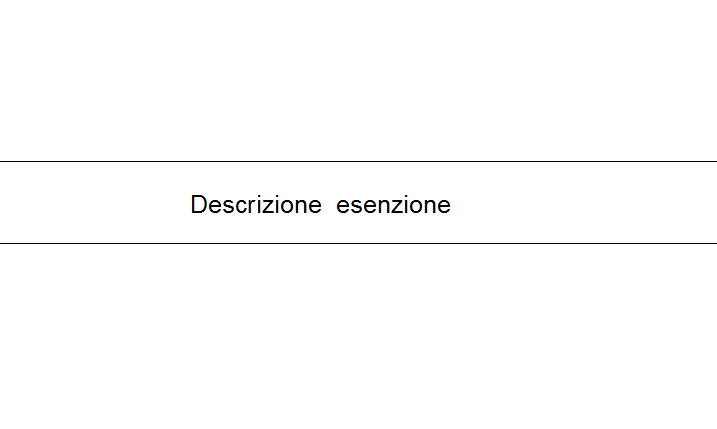
This solution seems like bullshit to me because I would have to insert two records for every time I have to center a text inside a box
