Outlook Calendar (prototype)
Re: Outlook Calendar (prototype)
Please, where I cand download the latest source to test it?.
Thank you.
Thank you.
FWH 11.11, Harbour 3.1 and Borland C++ 5.82
-

ukservice - Posts: 417
- Joined: Tue Feb 23, 2010 3:09 pm
- Location: John
Re: Outlook Calendar (prototype)
for the method METHOD RButtonDown( nRow, nCol, nKeyFlags ) I made
someone Know How insert check to menu popup please ?
someone Know How insert check to menu popup please ?
Best Regards, Saludos
Falconi Silvio
Falconi Silvio
-

Silvio - Posts: 3107
- Joined: Fri Oct 07, 2005 6:28 pm
- Location: Teramo,Italy
Re: Outlook Calendar (prototype)
Silvio wrote:For all :
New two methods to insert to CLASS TCalEx
METHOD RButtonDown( nRow, nCol, nKeyFlags )
it create a simply menu popup with these operation
call a function to insert or modifiy a record
Set a date
Go to a date
set Interval
as you can see on this picture
Write YOur impressions!!
- Code: Select all Expand view
METHOD RButtonDown( nRow, nCol, nKeyFlags ) CLASS TCalEx
Local oMenu
Local oThis := self
if ::Classname() != "TDAYVIEW" .or. ::Classname() != "TWEEKVIEW"
if ::bRClicked != nil
return Eval( ::bRClicked, nRow, nCol, nKeyFlags, Self )
endif
MENU oMenu POPUP
MENUITEM "New appointment" ACTION msginfo("New Record")
MENUITEM "Today" ACTION (::SetDate( date() ) ,::oDayView:refresh())
MENUITEM "Go to date " ACTION (::GotoDate(nRow, nCol) ,::oDayView:refresh())
MENUITEM "Interval"
MENU
MENUITEM "5 minutes" ACTION (::oDayView:SetInterval( 5 ) ,::oDayView:refresh())
MENUITEM "10 minutes" ACTION (::oDayView:SetInterval( 10 ) ,::oDayView:refresh())
MENUITEM "15 minutes" ACTION (::oDayView:SetInterval( 15 ) ,::oDayView:refresh())
MENUITEM "20 minutes" ACTION (::oDayView:SetInterval( 20 ) ,::oDayView:refresh())
MENUITEM "30 minutes" ACTION (::oDayView:SetInterval( 30 ) ,::oDayView:refresh())
MENUITEM "60 minutes" ACTION (::oDayView:SetInterval( 60 ) ,::oDayView:refresh())
ENDMENU
ENDMENU
ACTIVATE POPUP oMenu OF oThis AT nRow, nCol
ENDIF
return nil
#include "dtpicker.ch"
METHOD GotoDate() CLASS TCalEx //add by silvio
LOCAL oDlg, oGet, lChg:=.F. ,oBut[2]
LOCAL dDate:=Date()
DEFINE DIALOG oDlg SIZE 210,80 TITLE "Go to a date"
@ 0.8,2 DTPICKER oGet VAR dDate OF oDlg SIZE 80,10;
ON CHANGE oGet:Refresh()
@ 0.2, 2 SAY "Select a new date" OF oDlg SIZE 80,7
@ 28, 2 BUTTON oBut[1] Prompt "&Confirm" SIZE 30, 10 PIXEL OF oDlg ACTION (lChg:=.T.,oDlg:End())
@ 28, 35 BUTTON oBut[2] Prompt "Ca&ncel" SIZE 30, 10 PIXEL OF oDlg ACTION (lChg:=.F.,oDlg:End()) CANCEL
ACTIVATE DIALOG oDlg CENTER
IF lChg
::SetDate(dDate)
ENDIF
RETURN (NIL)
Sorry, but i don't like...
i think, we dont need inside the class a popup... it's responsibility of programmers, call custom process after push "right button", same way "left button"
i leave the code until
- Code: Select all Expand view
- if ::bRClicked != nil
return Eval( ::bRClicked, nRow, nCol, nKeyFlags, Self )
endif
if the program is write in french, italian or spanish... we can not use this feature (understand?)
really should say you, THANKS, you 're unique try modify and share code of this powerful class
i will post a new sample (without source code)
our best documentation is the source code
Isla de Margarita Venezuela.
danielgarciagil@gmail.com
http://tdolphin.blogspot.com/
https://www.dropbox.com/referrals/NTI5N ... rc=global9
Isla de Margarita Venezuela.
danielgarciagil@gmail.com
http://tdolphin.blogspot.com/
https://www.dropbox.com/referrals/NTI5N ... rc=global9
-

Daniel Garcia-Gil - Posts: 2365
- Joined: Wed Nov 02, 2005 11:46 pm
- Location: Isla de Margarita
Re: Outlook Calendar (prototype)
ok Daniel
it was only a test If you see Microsoft Outlook and go to a day view click on r button you can see a popup
I think we can leave "the setinterval menu", gotodate, set date
Important first - Can you found a solution for insert and modify a record and the possibility to select from x time to y time with mouse
it was only a test If you see Microsoft Outlook and go to a day view click on r button you can see a popup
I think we can leave "the setinterval menu", gotodate, set date
Important first - Can you found a solution for insert and modify a record and the possibility to select from x time to y time with mouse
Best Regards, Saludos
Falconi Silvio
Falconi Silvio
-

Silvio - Posts: 3107
- Joined: Fri Oct 07, 2005 6:28 pm
- Location: Teramo,Italy
Re: Outlook Calendar (prototype)
Hello...
it's a new sample, new features
download sample here: http://www.sitasoft.net/fivewin/samples/calex1.zip
created xbase command,
select multiple rows
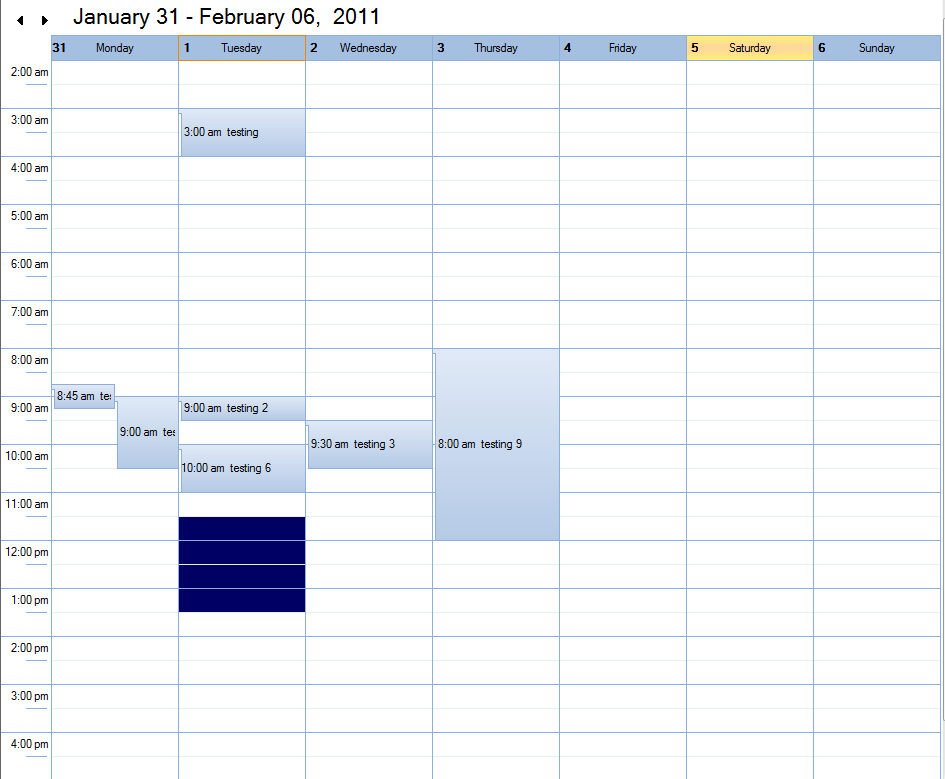
adding data, launch action with Right Button
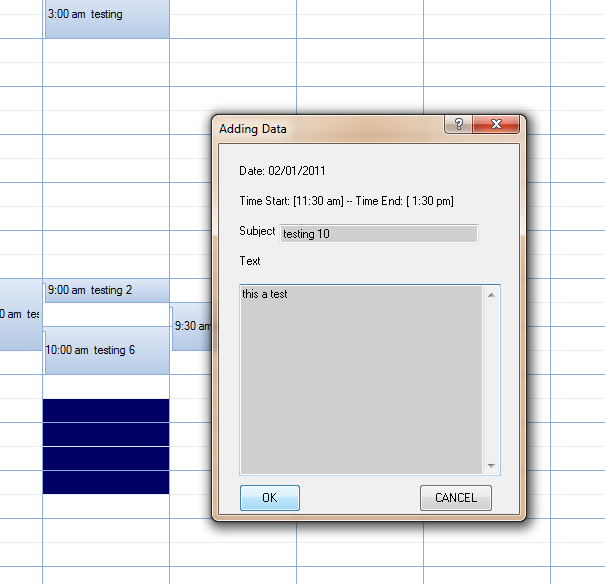
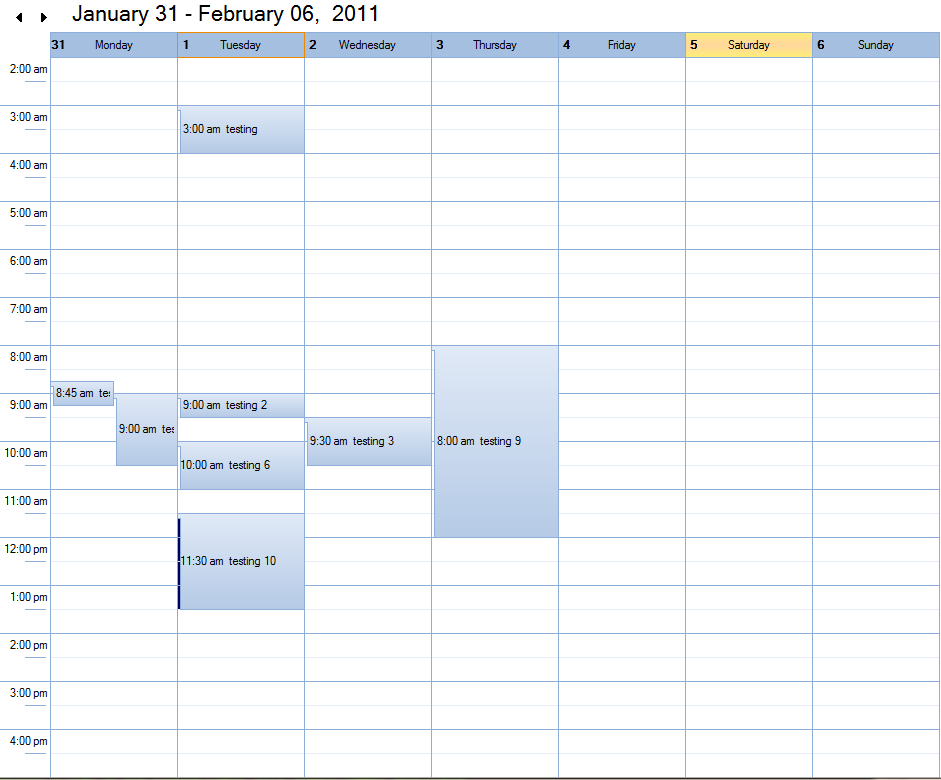
Select all day, click in header
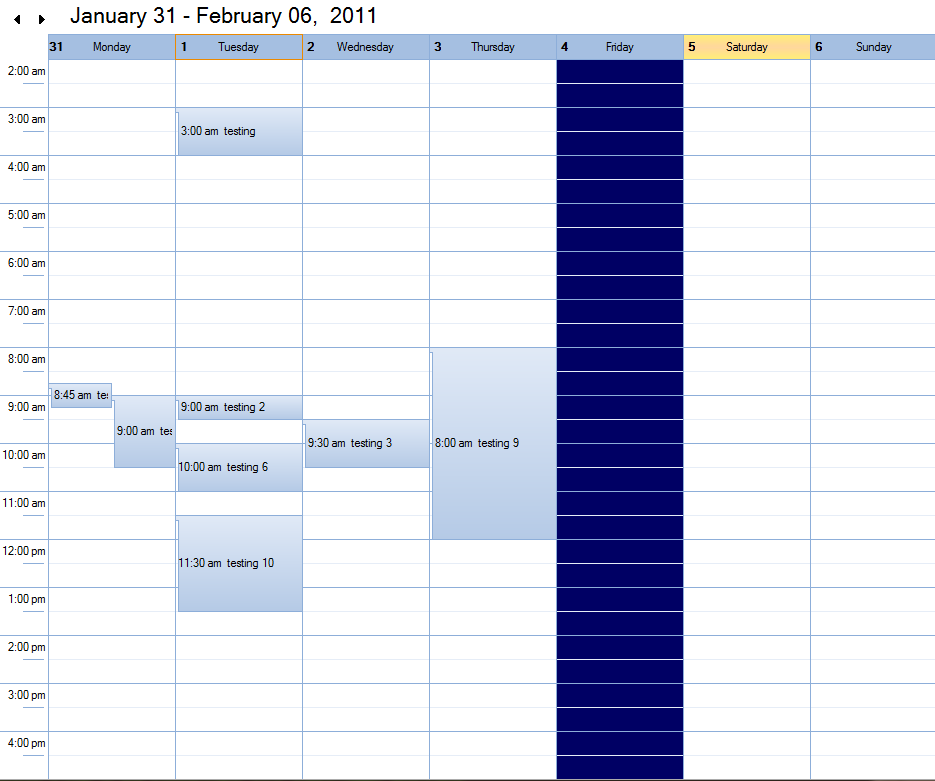
select / action over "dates" (delete/modify)
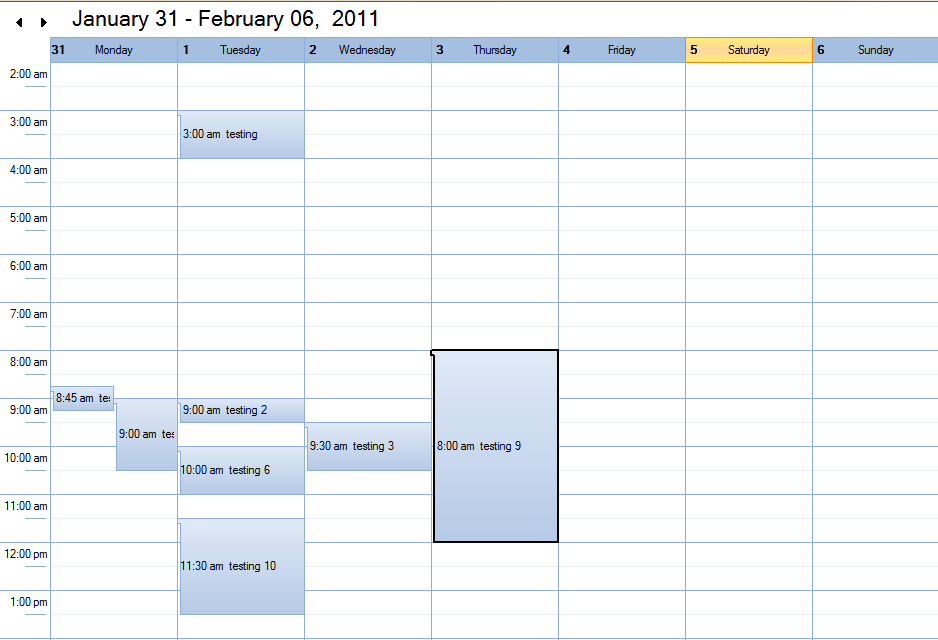
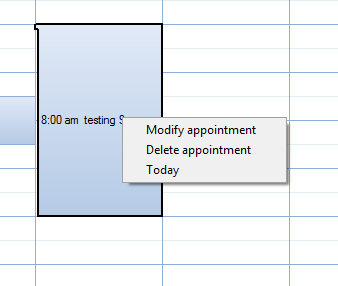
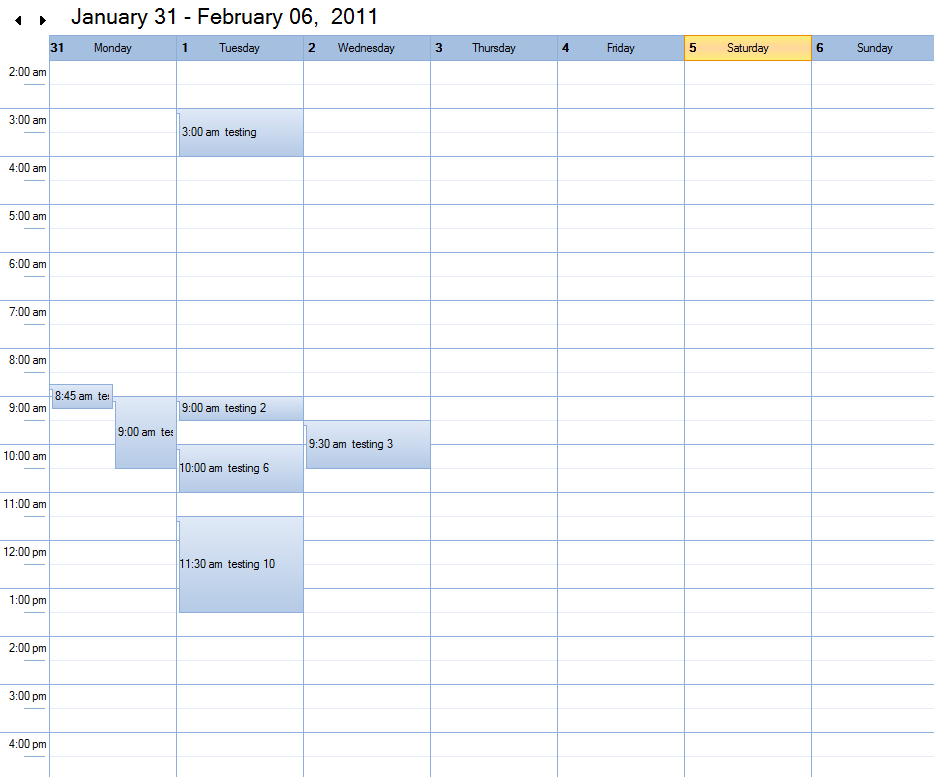
it's a new sample, new features
download sample here: http://www.sitasoft.net/fivewin/samples/calex1.zip
created xbase command,
- Code: Select all Expand view
#xcommand DEFINE CALEX <oCalex>;
[ <of: OF, WINDOW, DIALOG, PANEL> <oWnd> ];
[ FIRST_DATE <nFirst> ];
=> ;
[ Calex_SetFirstDate( <nFirst> ) ];;
<oCalex> := TCalex():New( <oWnd> )
#xcommand DEFINE MONTH [ VIEW ] <of: OF, CALEX> <oCalex>;
[ ON SELECT VIEW <uSelectView> ] ;
[ ON SELECT DAY <uSelected> ] ;
[ ON SELECT WEEK <uWeek> ] ;
[ ON NEXT <uNext> ] ;
[ ON PREV <uPrev> ] ;
[ ON DELETE <uDelete> ];
[ START HOUR <nStart> ];
[ END HOUR <nEnd> ];
[ <lActivate: ACTIVATE> ];
=> ;
WITH OBJECT <oCalex>;;
[ :oMonthView:bSelectView := \{ | Self, oLast| <uSelectView> \} ] ;;
[ :oMonthView:bSelected := \{ | Self, dDate| <uSelected> \} ] ;;
[ :oMonthView:bSelectedWeek := \{ | Self, nWeek, dDate | <uWeek> \} ] ;;
[ :oMonthView:bOnNext := \{ | Self, dDate| <uNext> \} ] ;;
[ :oMonthView:bOnPrev := \{ | Self, dDate| <uPrev> \} ] ;;
[ :oMonthView:bOnDelete := \{ | Self, nIdx | <uDelete> \} ] ;;
[ :oMonthView:nStartHour := <nStart> ] ;;
[ :oMonthView:nEndHour := <nEnd> ];;
[ If( <.lActivate.>, :SetMonthView(), ) ];;
END <oCalex>
#xcommand DEFINE DAY [ VIEW ] <of: OF, CALEX> <oCalex>;
[ ON SELECT VIEW <uSelectView> ] ;
[ ON LEFT CLICK <uSelected> ] ;
[ ON RIGHT CLICK <uRSelected> ];
[ ON NEXT <uNext> ] ;
[ ON DELETE <uDelete> ];
[ ON PREV <uPrev> ] ;
[ START HOUR <nStart> ];
[ END HOUR <nEnd> ];
[ INTERVAL <nInterval> ];
[ AMPM <lAmPm> ];
[ <lActivate: ACTIVATE> ];
=> ;
WITH OBJECT <oCalex>;;
[ :oDayView:bSelected := \{ | nRow, nCol, Self, dDateFrom, nTimeFrom, nTimeTo | <uSelected> \} ] ;;
[ :oDayView:bSelectView := \{ | Self, oLast| <uSelectView> \} ] ;;
[ :oDayView:bOnNext := \{ | Self, dDate| <uNext> \} ] ;;
[ :oDayView:bOnPrev := \{ | Self, dDate| <uPrev> \} ] ;;
[ :oDayView:bOnDelete := \{ | Self, nIdx | <uDelete> \} ] ;;
[ :oDayView:bRSelected := \{ | nRow, nCol, Self, dDateFrom, dDateTo, nTimeFrom, nTimeTo | <uRSelected> \} ] ;;
[ :oDayView:nStartHour := <nStart> ] ;;
[ :oDayView:nEndHour := <nEnd> ];;
[ :oDayView:SetInterval( <nInterval> ) ];;
[ :oDayView:lAmPm := <.lAmPm.> ];;
[ If( <.lActivate.>, :SetDayView(), ) ];;
END <oCalex>
#xcommand DEFINE WEEK [ VIEW ] <of: OF, CALEX> <oCalex>;
[ ON SELECT VIEW <uSelectView> ] ;
[ ON LEFT CLICK <uSelected> ] ;
[ ON RIGHT CLICK <uRSelected> ];
[ ON NEXT <uNext> ] ;
[ ON PREV <uPrev> ] ;
[ ON DELETE <uDelete> ];
[ START HOUR <nStart> ];
[ END HOUR <nEnd> ];
[ INTERVAL <nInterval> ];
[ AMPM <lAmPm> ];
[ <lActivate: ACTIVATE> ];
=> ;
WITH OBJECT <oCalex>;;
[ :oWeekView:bSelected := \{ | nRow, nCol, Self, dDateFrom, dDateTo, nTimeFrom, nTimeTo | <uSelected> \} ] ;;
[ :oWeekView:bSelectView := \{ | Self, oLast | <uSelectView> \} ] ;;
[ :oWeekView:bOnNext := \{ | Self, dDate | <uNext> \} ] ;;
[ :oWeekView:bOnPrev := \{ | Self, dDate | <uPrev> \} ] ;;
[ :oWeekView:bRSelected := \{ | nRow, nCol, Self, dDateFrom, dDateTo, nTimeFrom, nTimeTo | <uRSelected> \} ] ;;
[ :oWeekView:bOnDelete := \{ | Self, nIdx | <uDelete> \} ] ;;
[ :oWeekView:nStartHour := <nStart> ] ;;
[ :oWeekView:nEndHour := <nEnd> ];;
[ :oWeekView:SetInterval( <nInterval> ) ];;
[ :oWeekView:lAmPm := <.lAmPm.> ];;
[ If( <.lActivate.>, ( :SetWeekView(), :Resize() ), ) ];;
END <oCalex>
select multiple rows
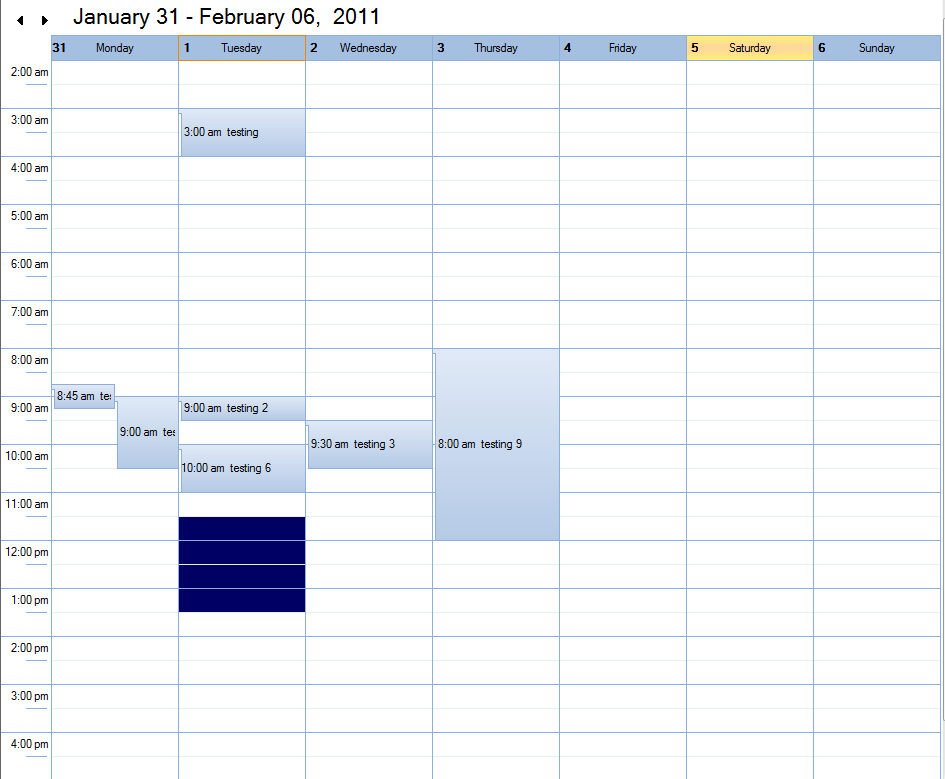
adding data, launch action with Right Button
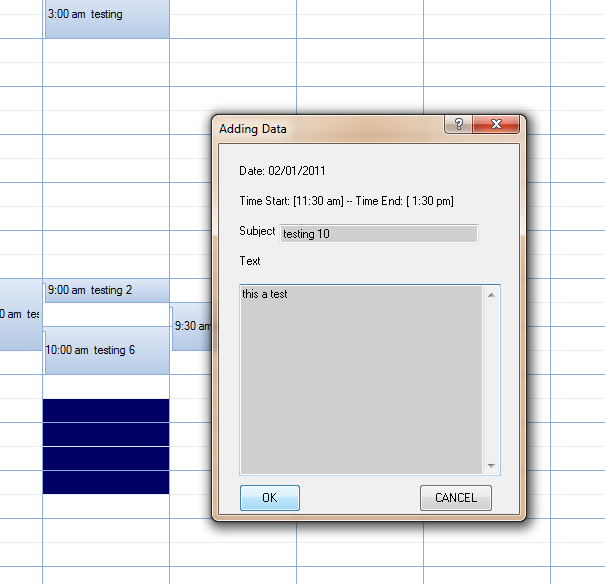
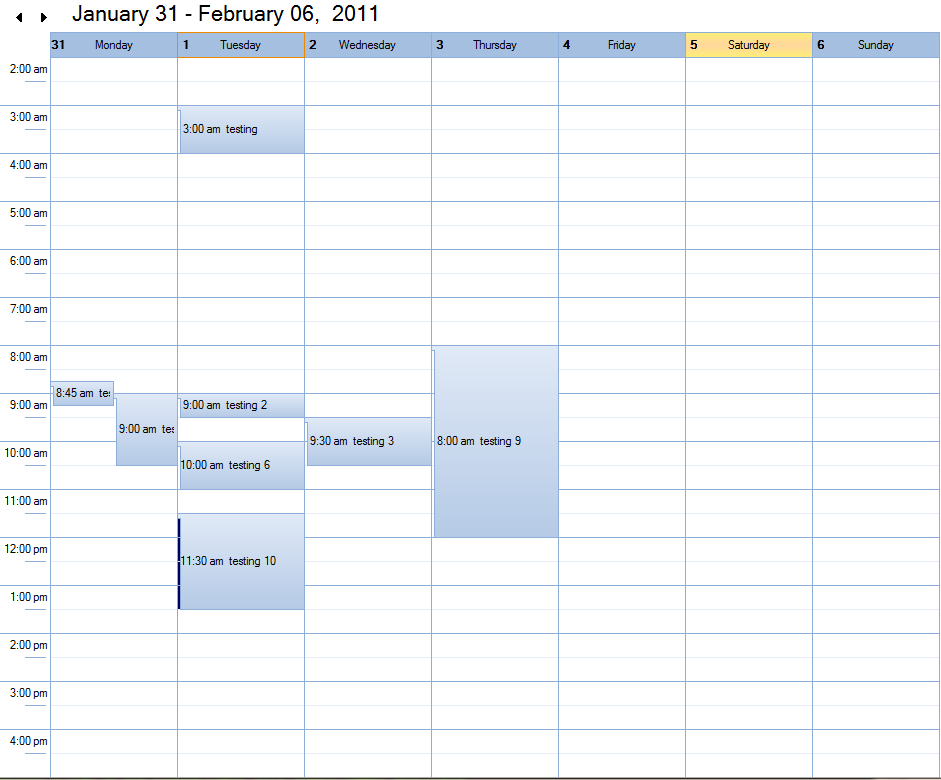
Select all day, click in header
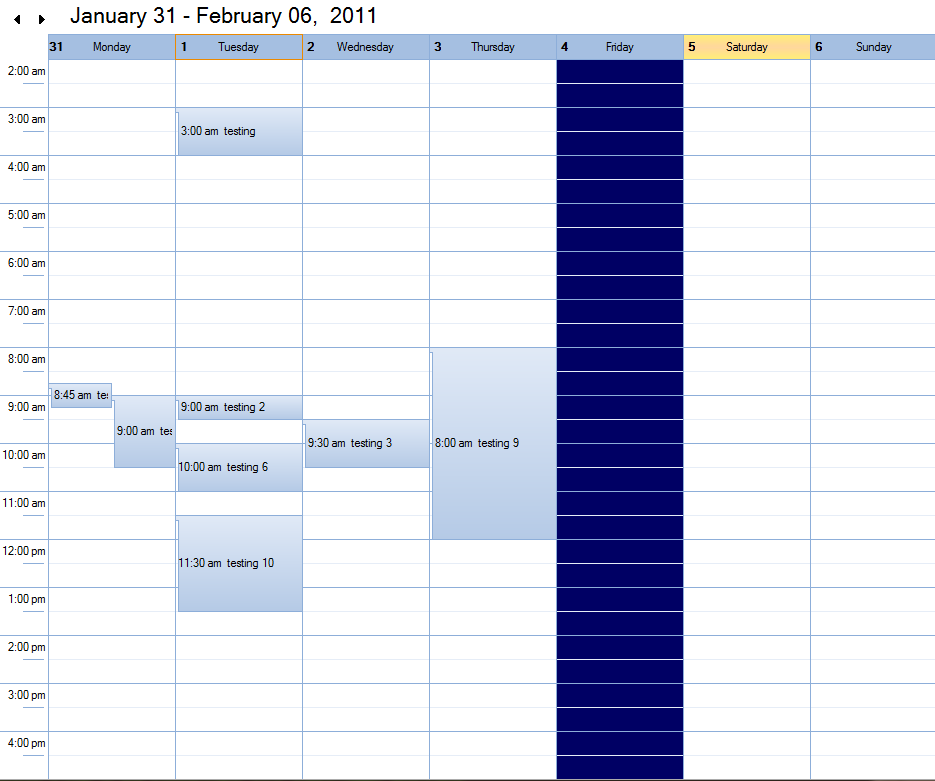
select / action over "dates" (delete/modify)
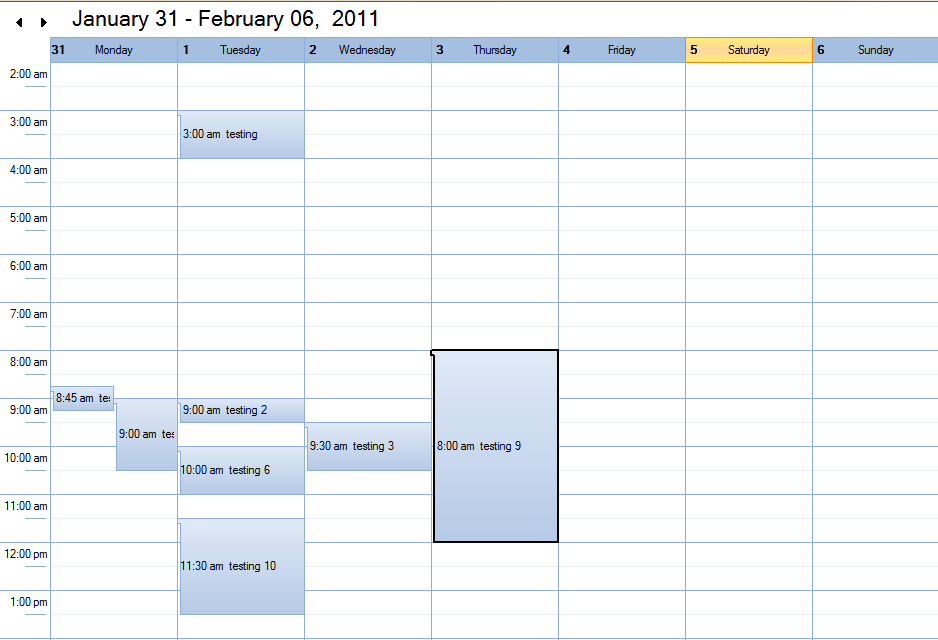
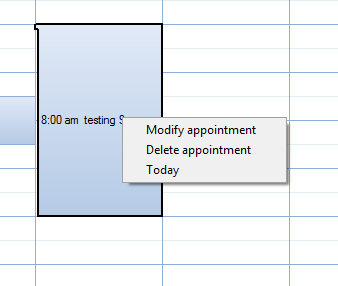
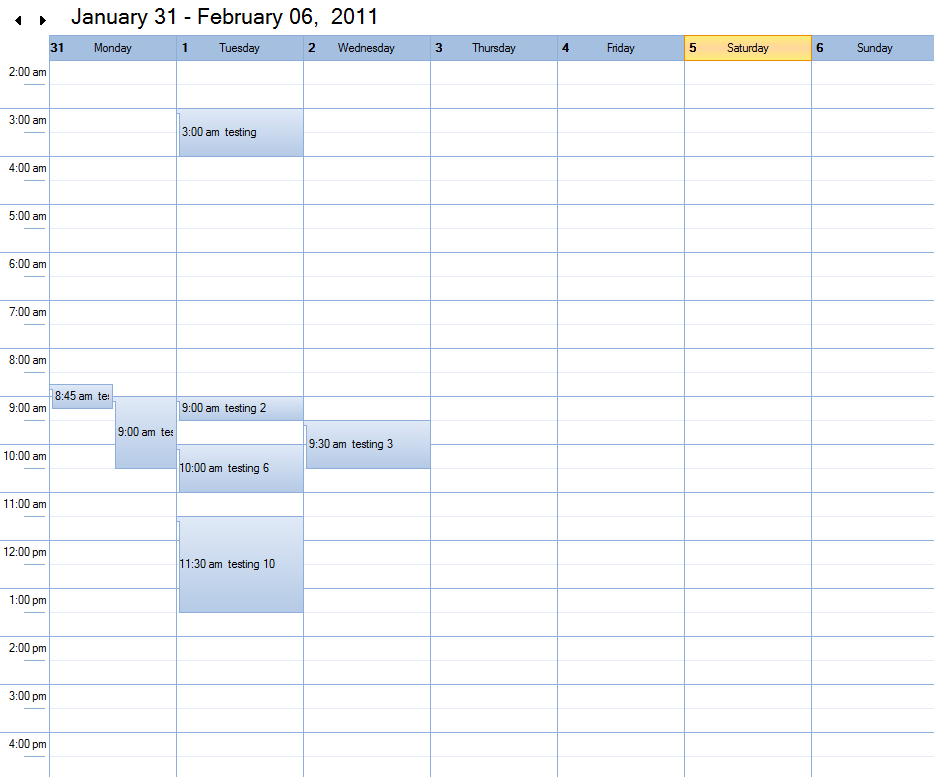
our best documentation is the source code
Isla de Margarita Venezuela.
danielgarciagil@gmail.com
http://tdolphin.blogspot.com/
https://www.dropbox.com/referrals/NTI5N ... rc=global9
Isla de Margarita Venezuela.
danielgarciagil@gmail.com
http://tdolphin.blogspot.com/
https://www.dropbox.com/referrals/NTI5N ... rc=global9
-

Daniel Garcia-Gil - Posts: 2365
- Joined: Wed Nov 02, 2005 11:46 pm
- Location: Isla de Margarita
Re: Outlook Calendar (prototype)
fantastic !!!
on zip there is not the sources of classes modified!!!!!!!
on zip there is not the sources of classes modified!!!!!!!
Best Regards, Saludos
Falconi Silvio
Falconi Silvio
-

Silvio - Posts: 3107
- Joined: Fri Oct 07, 2005 6:28 pm
- Location: Teramo,Italy
Re: Outlook Calendar (prototype)
Silvio...
i will no share source code (no yet), maybe i will post a LIB
Daniel Garcia-Gil wrote:i will post a new sample (without source code)
i will no share source code (no yet), maybe i will post a LIB
our best documentation is the source code
Isla de Margarita Venezuela.
danielgarciagil@gmail.com
http://tdolphin.blogspot.com/
https://www.dropbox.com/referrals/NTI5N ... rc=global9
Isla de Margarita Venezuela.
danielgarciagil@gmail.com
http://tdolphin.blogspot.com/
https://www.dropbox.com/referrals/NTI5N ... rc=global9
-

Daniel Garcia-Gil - Posts: 2365
- Joined: Wed Nov 02, 2005 11:46 pm
- Location: Isla de Margarita
Re: Outlook Calendar (prototype)
Daniel,
Do you sell the source or it will be included in FW?
Thank you.
Do you sell the source or it will be included in FW?
Thank you.
FWH 11.11, Harbour 3.1 and Borland C++ 5.82
-

ukservice - Posts: 417
- Joined: Tue Feb 23, 2010 3:09 pm
- Location: John
Re: Outlook Calendar (prototype)
Daniel, please just the METHOD Calex_SetFirstDate( nFirst ) to follow your sample.
Thanks
- Code: Select all Expand view
- #xcommand DEFINE CALEX <oCalex>;
[ <of: OF, WINDOW, DIALOG, PANEL> <oWnd> ];
[ FIRST_DATE <nFirst> ];
=> ;
[ Calex_SetFirstDate( <nFirst> ) ];;
<oCalex> := TCalex():New( <oWnd> )
Thanks
Saludos
Andrés González desde Mallorca
Andrés González desde Mallorca
-

Andrés González - Posts: 627
- Joined: Thu Jan 19, 2006 10:45 am
- Location: Mallorca
Re: Outlook Calendar (prototype)
Andres...
Calex_SetFirstDate( nFirst ) is not a method is a function to set first date of week, only work to calex project
Calex_SetFirstDate( nFirst ) is not a method is a function to set first date of week, only work to calex project
our best documentation is the source code
Isla de Margarita Venezuela.
danielgarciagil@gmail.com
http://tdolphin.blogspot.com/
https://www.dropbox.com/referrals/NTI5N ... rc=global9
Isla de Margarita Venezuela.
danielgarciagil@gmail.com
http://tdolphin.blogspot.com/
https://www.dropbox.com/referrals/NTI5N ... rc=global9
-

Daniel Garcia-Gil - Posts: 2365
- Joined: Wed Nov 02, 2005 11:46 pm
- Location: Isla de Margarita
Re: Outlook Calendar (prototype)
Hello
this a link to download library... (i didnt tested with xharbour)
http://www.sitasoft.net/fivewin/files/calexlib.zip
this a link to download library... (i didnt tested with xharbour)
http://www.sitasoft.net/fivewin/files/calexlib.zip
our best documentation is the source code
Isla de Margarita Venezuela.
danielgarciagil@gmail.com
http://tdolphin.blogspot.com/
https://www.dropbox.com/referrals/NTI5N ... rc=global9
Isla de Margarita Venezuela.
danielgarciagil@gmail.com
http://tdolphin.blogspot.com/
https://www.dropbox.com/referrals/NTI5N ... rc=global9
-

Daniel Garcia-Gil - Posts: 2365
- Joined: Wed Nov 02, 2005 11:46 pm
- Location: Isla de Margarita
Re: Outlook Calendar (prototype)
How I can translate the names of the days and mounths ?
Best Regards, Saludos
Falconi Silvio
Falconi Silvio
-

Silvio - Posts: 3107
- Joined: Fri Oct 07, 2005 6:28 pm
- Location: Teramo,Italy
Re: Outlook Calendar (prototype)
Daniel,
with xharbour not run
Progetto: main, Ambiente: xFive_Pelles:
[1]:iLink32.Exe -Gn -aa -Tpe -s @main.bcl
Turbo Incremental Link 5.69 Copyright (c) 1997-2005 Borland
Error: Unresolved external '_HB_FUN___CLSLOCKDEF' referenced from C:\WORK\PRG\AGENDA\LIB\CALEXX.LIB|tcalex
Error: Unresolved external '_HB_FUN_HB_HASH' referenced from C:\WORK\PRG\AGENDA\LIB\CALEXX.LIB|tcalex
Error: Unresolved external '_HB_FUN___CLSUNLOCKDEF' referenced from C:\WORK\PRG\AGENDA\LIB\CALEXX.LIB|tcalex
Error: Unresolved external '_HB_FUN_HB_HHASKEY' referenced from C:\WORK\PRG\AGENDA\LIB\CALEXX.LIB|tmonthv
Error: Unresolved external '_HB_FUN_HB_HGET' referenced from C:\WORK\PRG\AGENDA\LIB\CALEXX.LIB|tmonthv
Error: Unresolved external '_HB_FUN_HB_HSET' referenced from C:\WORK\PRG\AGENDA\LIB\CALEXX.LIB|tmonthv
Error: Unresolved external '_HB_FUN_FW_GT' referenced from C:\WORK\PRG\AGENDA\LIB\CALEXX.LIB|tmonthv
Error: Unresolved external '_HB_FUN_HB_HDEL' referenced from C:\WORK\PRG\AGENDA\LIB\CALEXX.LIB|tcalex
Error: Unresolved external '_HB_FUN_HB_HEVAL' referenced from C:\WORK\PRG\AGENDA\LIB\CALEXX.LIB|tcalex
with xharbour not run
Progetto: main, Ambiente: xFive_Pelles:
[1]:iLink32.Exe -Gn -aa -Tpe -s @main.bcl
Turbo Incremental Link 5.69 Copyright (c) 1997-2005 Borland
Error: Unresolved external '_HB_FUN___CLSLOCKDEF' referenced from C:\WORK\PRG\AGENDA\LIB\CALEXX.LIB|tcalex
Error: Unresolved external '_HB_FUN_HB_HASH' referenced from C:\WORK\PRG\AGENDA\LIB\CALEXX.LIB|tcalex
Error: Unresolved external '_HB_FUN___CLSUNLOCKDEF' referenced from C:\WORK\PRG\AGENDA\LIB\CALEXX.LIB|tcalex
Error: Unresolved external '_HB_FUN_HB_HHASKEY' referenced from C:\WORK\PRG\AGENDA\LIB\CALEXX.LIB|tmonthv
Error: Unresolved external '_HB_FUN_HB_HGET' referenced from C:\WORK\PRG\AGENDA\LIB\CALEXX.LIB|tmonthv
Error: Unresolved external '_HB_FUN_HB_HSET' referenced from C:\WORK\PRG\AGENDA\LIB\CALEXX.LIB|tmonthv
Error: Unresolved external '_HB_FUN_FW_GT' referenced from C:\WORK\PRG\AGENDA\LIB\CALEXX.LIB|tmonthv
Error: Unresolved external '_HB_FUN_HB_HDEL' referenced from C:\WORK\PRG\AGENDA\LIB\CALEXX.LIB|tcalex
Error: Unresolved external '_HB_FUN_HB_HEVAL' referenced from C:\WORK\PRG\AGENDA\LIB\CALEXX.LIB|tcalex
Best Regards, Saludos
Falconi Silvio
Falconi Silvio
-

Silvio - Posts: 3107
- Joined: Fri Oct 07, 2005 6:28 pm
- Location: Teramo,Italy
Re: Outlook Calendar (prototype)
Silvio
Link fixed... download again
Link fixed... download again
our best documentation is the source code
Isla de Margarita Venezuela.
danielgarciagil@gmail.com
http://tdolphin.blogspot.com/
https://www.dropbox.com/referrals/NTI5N ... rc=global9
Isla de Margarita Venezuela.
danielgarciagil@gmail.com
http://tdolphin.blogspot.com/
https://www.dropbox.com/referrals/NTI5N ... rc=global9
-

Daniel Garcia-Gil - Posts: 2365
- Joined: Wed Nov 02, 2005 11:46 pm
- Location: Isla de Margarita
Return to FiveWin for Harbour/xHarbour
Who is online
Users browsing this forum: No registered users and 59 guests

