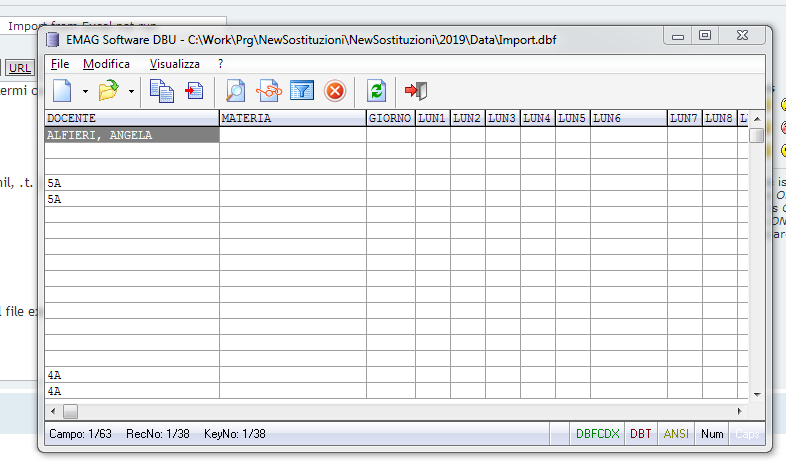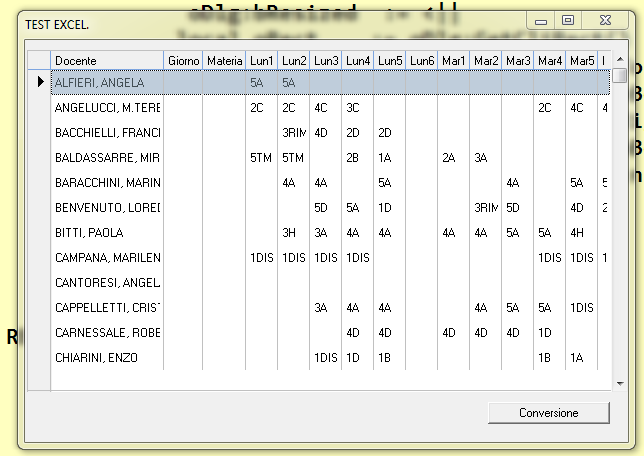Now that function no longer turns good.
I didn't make any changes to that file.
I just recompiled my procedure with the new fwh
How is this possible? after 4 years the conversion procedure does not work?
I explain you what I made on source code, perhaps there is something changed ..
Before load the file xls
- Code: Select all Expand view
- @ 0,7 SAY i18n( "Introdurre il file " ) OF oDlgExcel
@ 1,2 SAY i18n( "File Xls :" ) OF oDlgExcel
@ 1.3,6 GET aGet[1] VAR cFileXls PICTURE "@!" OF oDlgExcel SIZE 150, 11 UPDATE
bLook := { | |cFileXls:= GetfileXls(),aGet[1]:refresh()}
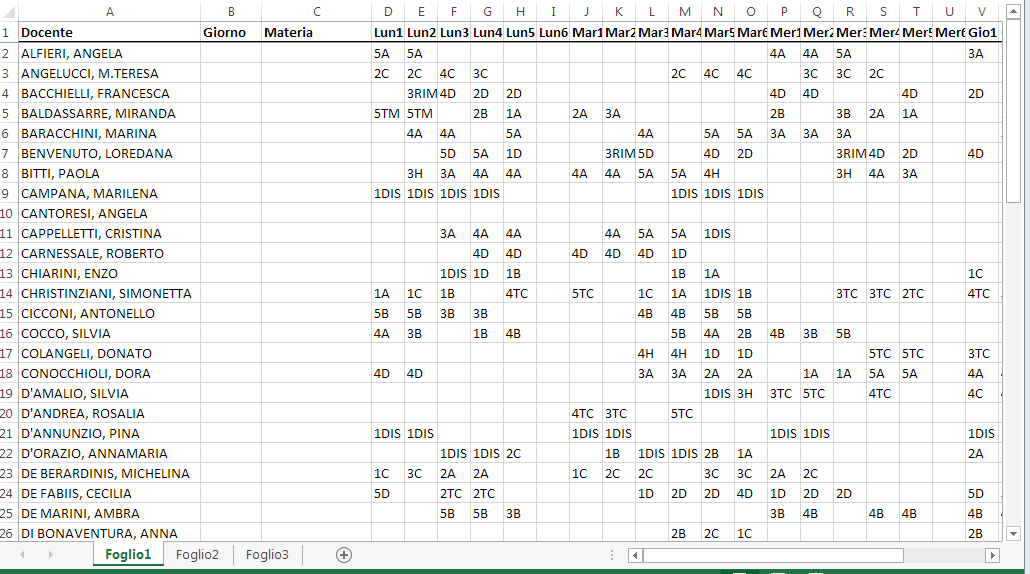
then Open the file Import.dbf where save the xls and convert the file xls into
- Code: Select all Expand view
IF oDlgExcel:nresult == IDOK
IF!Empty(cFileXls)
oRange := GetExcelRange(cFileXls , , @lOpened)
IF ! Db_Open("Import","TM")
lReturn:=.f.
MsgAlert("Non riesco a connettermi con gli archivi")
else
SELECT TM
//xbrowse()
Dbzap()
IF FW_ExcelToDBF( oRange, nil, .t. )
lreturn :=.t.
ENDIF
TM->(dbclosearea())
ENDIF
oRange := NIL
else
MsgAlert("non riesco a trovare il file excel")
ENDIF
ENDIF
What has been changed?
Now it convert the xls in this mode :