Using a button bar, defined as:
REDEFINE BUTTONBAR oBarCL ID 101 SIZE 60,60 OF oFldCSE:aDialogs[1] 2015
oBarCL:bClrGrad := aPubGrad
And a resource:
CONTROL "", 101, "TBar", 0|WS_CHILD|WS_VISIBLE, 0,0, 645, 30
In a dialog, 650 wide
There are two problems:
1) The bar does not extend past the last button. In the past, and in a window, it covers the full width of the screen.
2) The background is a gradient. All buttons are Alpha Bitmaps. However, some buttons do not have the gradient background. It is missing. It might be one button, or 2 to 3 buttons in a row.
This behavior is happening on all BUTTONBAR controls used in dialogs.
Help ?
ButtonBar display problems
10 posts • Page 1 of 1
ButtonBar display problems
Tim Stone
http://www.MasterLinkSoftware.com
http://www.autoshopwriter.com
timstone@masterlinksoftware.com
Using: FWH 23.10 with Harbour 3.2.0 / Microsoft Visual Studio Community 2022-24 32/64 bit
http://www.MasterLinkSoftware.com
http://www.autoshopwriter.com
timstone@masterlinksoftware.com
Using: FWH 23.10 with Harbour 3.2.0 / Microsoft Visual Studio Community 2022-24 32/64 bit
-

TimStone - Posts: 2909
- Joined: Fri Oct 07, 2005 1:45 pm
- Location: Trabuco Canyon, CA USA
Re: ButtonBar display problems
Tim, modify with your gradient in this sample, try and post it
Sample:
Sample:
- Code: Select all Expand view
#include "fivewin.ch"
function main()
local oDlg, oBar, oFont, oBrw
USE STATES
DEFINE FONT oFont NAME "TAHOMA" SIZE 0,-14
DEFINE DIALOG oDlg RESOURCE "timbar" TITLE "FWH 16.05 BUTTONBAR FROM RESOURCE" FONT oFont
REDEFINE BUTTONBAR oBar ID 100 OF oDlg 2015
DEFINE BUTTON OF oBar PROMPT "Add" GROUP FILE "..\bitmaps\AlphaBmp\down.bmp" //32x32\new.bmp"
DEFINE BUTTON OF oBar PROMPT "Edit" GROUP FILE "..\bitmaps\AlphaBmp\GMail.bmp" //32x32\edit.bmp"
DEFINE BUTTON OF oBar PROMPT "Delete" GROUP FILE "..\bitmaps\AlphaBmp\Graphics.bmp" //delete.bmp"
DEFINE BUTTON OF oBar PROMPT "Print" GROUP FILE "..\bitmaps\AlphaBmp\floppy.bmp" //print32.bmp"
DEFINE BUTTON OF oBar PROMPT "Quit" GROUP FILE "..\bitmaps\AlphaBmp\question.bmp" ACTION oDlg:End() //32x32\exit.bmp"
REDEFINE XBROWSE oBrw ID 101 OF oDlg DATASOURCE Alias() AUTOCOLS FOOTERS
ACTIVATE DIALOG oDlg CENTERED
RELEASE FONT oFont
return nil
- Code: Select all Expand view
#include <windows.h>
timbar DIALOG 0, 0, 400, 200
STYLE DS_MODALFRAME | WS_BORDER | WS_DLGFRAME | WS_POPUP | WS_SYSMENU
FONT 8, "MS Sans Serif"
CAPTION "Test"
BEGIN
CONTROL "", 100, "TBar", 0 | WS_CHILD | WS_VISIBLE, 0, 0, 480, 40
DEFPUSHBUTTON "OK", IDOK, 40, 168, 50, 14, WS_VISIBLE
PUSHBUTTON "Cancel", IDCANCEL, 101, 168, 50, 14, WS_VISIBLE
CONTROL "", 101, "TXBrowse", 0 | WS_CHILD | WS_VISIBLE | WS_TABSTOP, 10, 50, 360, 100
END
Cristobal Navarro
Hay dos tipos de personas: las que te hacen perder el tiempo y las que te hacen perder la noción del tiempo
El secreto de la felicidad no está en hacer lo que te gusta, sino en que te guste lo que haces
Hay dos tipos de personas: las que te hacen perder el tiempo y las que te hacen perder la noción del tiempo
El secreto de la felicidad no está en hacer lo que te gusta, sino en que te guste lo que haces
-

cnavarro - Posts: 6504
- Joined: Wed Feb 15, 2012 8:25 pm
- Location: España
Re: ButtonBar display problems
Here is the gradient.
PUBLIC aPubGrad := { | lInvert | If( ! lInvert, { { 0.50,16776960,16777215 }, ;
{ 0.50,16777215,16776960 } }, { { 0.50,128,16777215 }, { 0.50,16777215,128 } } ) }
Please note my bitmaps are in the .rc file so it's not "the same"
Also, in your example, your dialog is 400 wide and your bar is 480 wide.
The bar now has this behavior in every single dialog where one is used. There are NO exceptions. The gradient only applies to ( most ) buttons but not all, and the bar only extends to the end of the last button.
PUBLIC aPubGrad := { | lInvert | If( ! lInvert, { { 0.50,16776960,16777215 }, ;
{ 0.50,16777215,16776960 } }, { { 0.50,128,16777215 }, { 0.50,16777215,128 } } ) }
Please note my bitmaps are in the .rc file so it's not "the same"
Also, in your example, your dialog is 400 wide and your bar is 480 wide.
The bar now has this behavior in every single dialog where one is used. There are NO exceptions. The gradient only applies to ( most ) buttons but not all, and the bar only extends to the end of the last button.
Tim Stone
http://www.MasterLinkSoftware.com
http://www.autoshopwriter.com
timstone@masterlinksoftware.com
Using: FWH 23.10 with Harbour 3.2.0 / Microsoft Visual Studio Community 2022-24 32/64 bit
http://www.MasterLinkSoftware.com
http://www.autoshopwriter.com
timstone@masterlinksoftware.com
Using: FWH 23.10 with Harbour 3.2.0 / Microsoft Visual Studio Community 2022-24 32/64 bit
-

TimStone - Posts: 2909
- Joined: Fri Oct 07, 2005 1:45 pm
- Location: Trabuco Canyon, CA USA
Re: ButtonBar display problems
Ok, I understand the differences
I'll try with your instructions
I'll try with your instructions
Cristobal Navarro
Hay dos tipos de personas: las que te hacen perder el tiempo y las que te hacen perder la noción del tiempo
El secreto de la felicidad no está en hacer lo que te gusta, sino en que te guste lo que haces
Hay dos tipos de personas: las que te hacen perder el tiempo y las que te hacen perder la noción del tiempo
El secreto de la felicidad no está en hacer lo que te gusta, sino en que te guste lo que haces
-

cnavarro - Posts: 6504
- Joined: Wed Feb 15, 2012 8:25 pm
- Location: España
Re: ButtonBar display problems
Tim,
I added a buttonbar to my new sample
instead of a RC-file for images I used a DLL
I cannot see any wrong paintings
All selected buttons are painted transparent.
http://www.pflegeplus.com/DOWNLOADS/Dlltest1.zip
( still the part from RC / DLL is under construction )

...
...
aPubGrad := { | lInvert | If( ! lInvert, { { 0.50,16776960,16777215 }, ;
{ 0.50,16777215,16776960 } }, { { 0.50,128,16777215 }, { 0.50,16777215,128 } } ) }
from CODE
DEFINE DIALOG oDlg1 TITLE "Test folder from CODE" SIZE 650, 550 PIXEL OF oWnd BRUSH oBrush0
DEFINE BUTTONBAR oBar SIZE 60, 30 OF oDlg1 2015
oBar:bClrGrad := aPubGrad
DEFINE BUTTON OF oBar PROMPT "Paint" GROUP RESOURCE "COLORS" FONT oFont1 // bitmaps from DLL
DEFINE BUTTON OF oBar PROMPT "Edit" GROUP RESOURCE "CODE" FONT oFont1
DEFINE BUTTON OF oBar PROMPT "View" GROUP RESOURCE "FONTS" FONT oFont1
DEFINE BUTTON OF oBar PROMPT "Create" GROUP RESOURCE "RESOURCE" FONT oFont1
DEFINE BUTTON OF oBar PROMPT "Quit" GROUP RESOURCE "EXIT" ACTION oDlg1:End() FONT oFont1
...
...
from RESOURCE
SetResources( hSave ) // RC-file
DEFINE DIALOG oDlg2 RESOURCE "DPainter" BRUSH oBrush0 PIXEL ;
FONT oFont1 TITLE "Test folder from RESOURCES" OF oWnd
REDEFINE BUTTONBAR oBar ID 100 OF oDlg2 2015
oBar:bClrGrad := aPubGrad
...
...
SET RESOURCES TO c_path + "SYSTEM.dll" // select from DLL
DEFINE BUTTON OF oBar PROMPT "Paint" GROUP RESOURCE "COLORS" FONT oFont1 // bitmaps from DLL
DEFINE BUTTON OF oBar PROMPT "Edit" GROUP RESOURCE "CODE" FONT oFont1
DEFINE BUTTON OF oBar PROMPT "View" GROUP RESOURCE "FONTS" FONT oFont1
DEFINE BUTTON OF oBar PROMPT "Create" GROUP RESOURCE "RESOURCE" FONT oFont1
DEFINE BUTTON OF oBar PROMPT "Quit" GROUP RESOURCE "EXIT" ACTION oDlg1:End() FONT oFont1
...
...
SetResources( hSave ) // access from rc
regards
Uwe
I added a buttonbar to my new sample
instead of a RC-file for images I used a DLL
I cannot see any wrong paintings
All selected buttons are painted transparent.
http://www.pflegeplus.com/DOWNLOADS/Dlltest1.zip
( still the part from RC / DLL is under construction )
1) The bar does not extend past the last button.
In the past, and in a window, it covers the full width of the screen.
2) The background is a gradient. All buttons are Alpha Bitmaps.
However, some buttons do not have the gradient background.
It is missing. It might be one button, or 2 to 3 buttons in a row.

...
...
aPubGrad := { | lInvert | If( ! lInvert, { { 0.50,16776960,16777215 }, ;
{ 0.50,16777215,16776960 } }, { { 0.50,128,16777215 }, { 0.50,16777215,128 } } ) }
from CODE
DEFINE DIALOG oDlg1 TITLE "Test folder from CODE" SIZE 650, 550 PIXEL OF oWnd BRUSH oBrush0
DEFINE BUTTONBAR oBar SIZE 60, 30 OF oDlg1 2015
oBar:bClrGrad := aPubGrad
DEFINE BUTTON OF oBar PROMPT "Paint" GROUP RESOURCE "COLORS" FONT oFont1 // bitmaps from DLL
DEFINE BUTTON OF oBar PROMPT "Edit" GROUP RESOURCE "CODE" FONT oFont1
DEFINE BUTTON OF oBar PROMPT "View" GROUP RESOURCE "FONTS" FONT oFont1
DEFINE BUTTON OF oBar PROMPT "Create" GROUP RESOURCE "RESOURCE" FONT oFont1
DEFINE BUTTON OF oBar PROMPT "Quit" GROUP RESOURCE "EXIT" ACTION oDlg1:End() FONT oFont1
...
...
from RESOURCE
SetResources( hSave ) // RC-file
DEFINE DIALOG oDlg2 RESOURCE "DPainter" BRUSH oBrush0 PIXEL ;
FONT oFont1 TITLE "Test folder from RESOURCES" OF oWnd
REDEFINE BUTTONBAR oBar ID 100 OF oDlg2 2015
oBar:bClrGrad := aPubGrad
...
...
SET RESOURCES TO c_path + "SYSTEM.dll" // select from DLL
DEFINE BUTTON OF oBar PROMPT "Paint" GROUP RESOURCE "COLORS" FONT oFont1 // bitmaps from DLL
DEFINE BUTTON OF oBar PROMPT "Edit" GROUP RESOURCE "CODE" FONT oFont1
DEFINE BUTTON OF oBar PROMPT "View" GROUP RESOURCE "FONTS" FONT oFont1
DEFINE BUTTON OF oBar PROMPT "Create" GROUP RESOURCE "RESOURCE" FONT oFont1
DEFINE BUTTON OF oBar PROMPT "Quit" GROUP RESOURCE "EXIT" ACTION oDlg1:End() FONT oFont1
...
...
SetResources( hSave ) // access from rc
regards
Uwe
Since 1995 ( the first release of FW 1.9 )
i work with FW.
If you have any questions about special functions, maybe i can help.
i work with FW.
If you have any questions about special functions, maybe i can help.
-

ukoenig - Posts: 4043
- Joined: Wed Dec 19, 2007 6:40 pm
- Location: Germany
Re: ButtonBar display problems
Actual code:
.RC code, assembled into the .exe
The result:
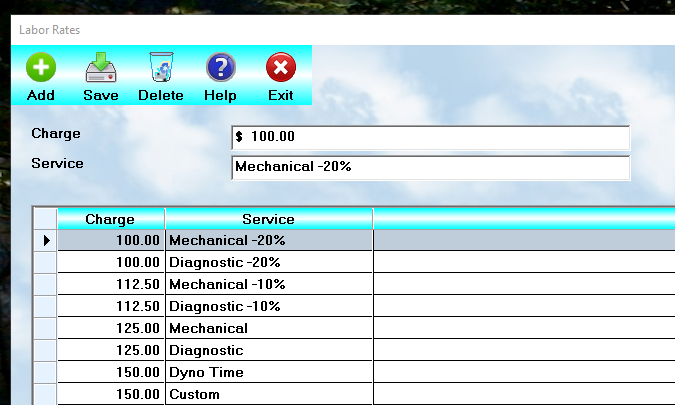
- Code: Select all Expand view
FUNCTION list01
// Labor rates list01
// Updated: 7/28/2015 2:59:33 PM
LOCAL oBarLst
PRIVATE oDepartment, oEdit, lFirst := .F.
// Open the labor rate reference database and index
oLaborRate := tLaborRate():New( )
IF oLaborRate:reccount( ) = 0
MsgAlert( "Adding a first record")
oLaborRate:append( )
oLaborRate:save( )
lFirst := .T.
ENDIF
oLaborRate:gotop()
oLaborRateR := TRecord():new( oLaborRate )
oLaborRateR:load()
// Open the dialog using a resource from EMS.DLL
DEFINE DIALOG oDlg RESOURCE "LISTS" BRUSH oBrush transparent OF oWnd TITLE "Labor Rates"
oDlg:nHelpID := 5
// Build the edit controls
REDEFINE SAY oSa1 PROMPT "Charge" ID 4900 OF oDlg
REDEFINE GET oEdit VAR oLaborRateR:charge ID 102 OF oDlg PICTURE "$99999.99" MESSAGE "The charge for this service" UPDATE
REDEFINE SAY oSa2 PROMPT "Service" ID 4901 OF oDlg
REDEFINE GET oLaborRateR:servic ID 103 OF oDlg MESSAGE "A description of the service type" UPDATE
// Create the BROWSE control
REDEFINE XBROWSE oLbx1 ;
DATASOURCE oLaborRate ;
HEADERS " Charge ", " Service ", " " ;
COLUMNS "charge", "servic", " " ;
ID 101 OF oDlg ;
ON CHANGE ( oLaborRateR:load(), oDlg:update()) ;
UPDATE
// Provide the header gradient
oLbx1:bClrGrad := aPubGrad
// Set the styles
oLbx1:nMarqueeStyle := MARQSTYLE_HIGHLROW
oLbx1:nColDividerStyle := LINESTYLE_RAISED
oLbx1:nRowDividerStyle := LINESTYLE_RAISED
oLbx1:nHeadStrAligns := AL_CENTER
oLbx1:nStretchCol := STRETCHCOL_LAST
REDEFINE BUTTONBAR oBarLst ID 105 SIZE 60,60 OF oDlg 2015
oBarLst:bClrGrad := aPubGrad
// Build the button controls
DEFINE BUTTON OF oBarLst RESOURCE "HRADD" PROMPT "Add" TOOLTIP "Add a record" ;
ACTION ( oLbx1:gobottom(), oLaborRate:append( ), oLaborRate:blank( ), oLbx1:refresh(), oLaborRateR:load(), oDlg:update( ),;
oEdit:setfocus( ) ) MESSAGE "Add a new item"
DEFINE BUTTON OF oBarLst RESOURCE "HRSAVE" PROMPT "Save" TOOLTIP "Save changes" ;
ACTION ( oLaborRateR:save( ), oDlg:update( ), oLbx1:refresh(), oLbx1:setfocus( ) ) ;
MESSAGE "Save any changes made to the current item"
DEFINE BUTTON OF oBarLst RESOURCE "HRDELETE" PROMPT "Delete" TOOLTIP "Delete selected record" ;
ACTION ( IIF( MsgYesNo( "Do you wish to delete this item ?"), ( oLaborRate:delete( ),;
oLaborRate:skip(1), oLbx1:refresh(), oLaborRateR:load(), oDlg:update()),)) MESSAGE "Delete the current item"
DEFINE BUTTON OF oBarLst RESOURCE "HRHELP" PROMPT "Help" TOOLTIP "Open OnLine Manual" ;
ACTION WinExec( "hh asw9.chm" )
DEFINE BUTTON OF oBarLst RESOURCE "HREXIT" PROMPT "Exit" TOOLTIP "Exit this list" ;
ACTION oDlg:end() MESSAGE "Exit this list"
// Activate the dialog screen
ACTIVATE DIALOG oDlg ON INIT oReBar:hide( ) CENTERED
// Redisplay the bar
oReBar:show()
// Close the file
oLaborRate:close()
RETURN NIL
.RC code, assembled into the .exe
- Code: Select all Expand view
LISTS DIALOG 0, 0, 660, 410
STYLE WS_POPUP | WS_CAPTION
CAPTION "List Editor"
{
CONTROL "", 105, "TBar", 0|WS_CHILD|WS_VISIBLE, 0,0, 660, 30
CONTROL "",101,"TxBrowse",WS_BORDER | WS_VSCROLL | WS_TABSTOP,10,80,640,310
EDITTEXT 102,110,40,200,13
EDITTEXT 103,110,55,200,13
LTEXT "",4900,10,40,95,13
LTEXT "",4901,10,55,95,13
}
The result:
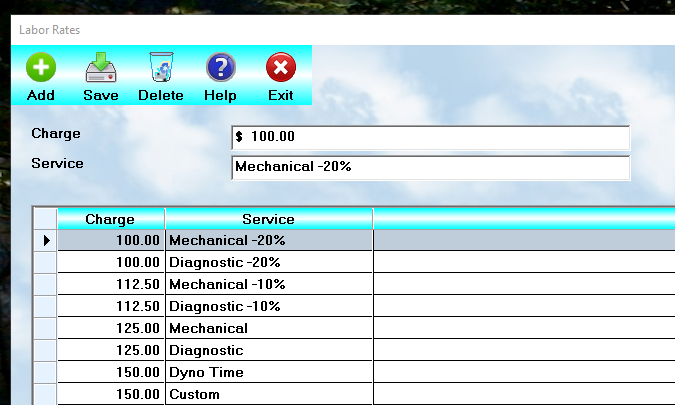
Tim Stone
http://www.MasterLinkSoftware.com
http://www.autoshopwriter.com
timstone@masterlinksoftware.com
Using: FWH 23.10 with Harbour 3.2.0 / Microsoft Visual Studio Community 2022-24 32/64 bit
http://www.MasterLinkSoftware.com
http://www.autoshopwriter.com
timstone@masterlinksoftware.com
Using: FWH 23.10 with Harbour 3.2.0 / Microsoft Visual Studio Community 2022-24 32/64 bit
-

TimStone - Posts: 2909
- Joined: Fri Oct 07, 2005 1:45 pm
- Location: Trabuco Canyon, CA USA
Re: ButtonBar display problems
Here is another case:
1) The same bmps ( all Alpha, 32x32 ) display correctly in other bars and then this one is a total mess. ( No gradients ) Compare this to the picture above using the same icons where the gradient is fine.
2) The behavior is the same using Harbour / MSVC 2015 or using xHarbour ( .com )
3) This is the latest FWH.
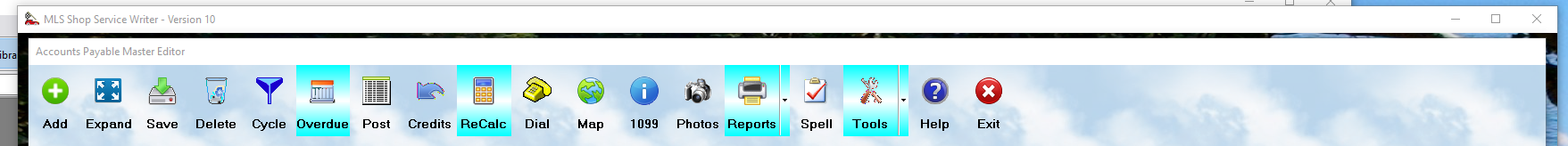
1) The same bmps ( all Alpha, 32x32 ) display correctly in other bars and then this one is a total mess. ( No gradients ) Compare this to the picture above using the same icons where the gradient is fine.
2) The behavior is the same using Harbour / MSVC 2015 or using xHarbour ( .com )
3) This is the latest FWH.
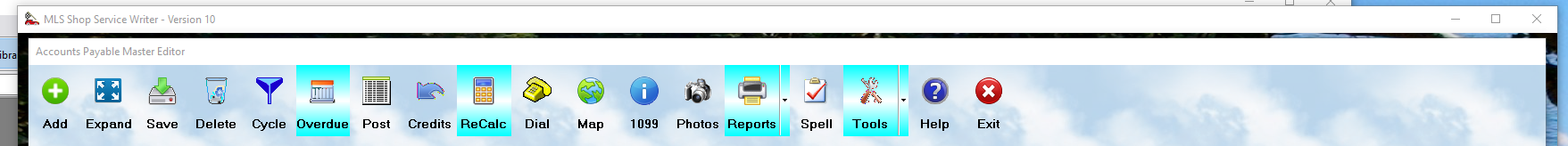
Tim Stone
http://www.MasterLinkSoftware.com
http://www.autoshopwriter.com
timstone@masterlinksoftware.com
Using: FWH 23.10 with Harbour 3.2.0 / Microsoft Visual Studio Community 2022-24 32/64 bit
http://www.MasterLinkSoftware.com
http://www.autoshopwriter.com
timstone@masterlinksoftware.com
Using: FWH 23.10 with Harbour 3.2.0 / Microsoft Visual Studio Community 2022-24 32/64 bit
-

TimStone - Posts: 2909
- Joined: Fri Oct 07, 2005 1:45 pm
- Location: Trabuco Canyon, CA USA
Re: ButtonBar display problems
Tim
The problem is the use of transparent clause in the definition of dialogue ( then BUTTONBAR show ok, also transparent )
Please try
The problem is the use of transparent clause in the definition of dialogue ( then BUTTONBAR show ok, also transparent )
DEFINE DIALOG oDlg RESOURCE "LISTS" BRUSH oBrush transparent OF oWnd TITLE "Labor Rates"
Please try
- Code: Select all Expand view
ACTIVATE DIALOG oDlg CENTERED ON INIT ( oBar:lTransparent := .F. )
Cristobal Navarro
Hay dos tipos de personas: las que te hacen perder el tiempo y las que te hacen perder la noción del tiempo
El secreto de la felicidad no está en hacer lo que te gusta, sino en que te guste lo que haces
Hay dos tipos de personas: las que te hacen perder el tiempo y las que te hacen perder la noción del tiempo
El secreto de la felicidad no está en hacer lo que te gusta, sino en que te guste lo que haces
-

cnavarro - Posts: 6504
- Joined: Wed Feb 15, 2012 8:25 pm
- Location: España
Re: ButtonBar display problems
This would be convenient to have the default focus:
ON INIT ( oBar:lTransparent := .F., .T. )
ON INIT ( oBar:lTransparent := .F., .T. )
-

Antonio Linares - Site Admin
- Posts: 41408
- Joined: Thu Oct 06, 2005 5:47 pm
- Location: Spain
Re: ButtonBar display problems
Take a look at the last screen shot I provided.
Adding this change, the bar extends the full width of the dialog, BUT the buttons you see without the gradient background still have no background.
I discovered the problem on those finally. In the past, the bitmap buttons used the TRANSPARENT clause. I left that in place when I converted to putting the button bar inside the dialog. It worked fine until recently. Now it has become a problem. Removing the TRANSPARENT from the button commands fixes the problem.
Adding this change, the bar extends the full width of the dialog, BUT the buttons you see without the gradient background still have no background.
I discovered the problem on those finally. In the past, the bitmap buttons used the TRANSPARENT clause. I left that in place when I converted to putting the button bar inside the dialog. It worked fine until recently. Now it has become a problem. Removing the TRANSPARENT from the button commands fixes the problem.
Tim Stone
http://www.MasterLinkSoftware.com
http://www.autoshopwriter.com
timstone@masterlinksoftware.com
Using: FWH 23.10 with Harbour 3.2.0 / Microsoft Visual Studio Community 2022-24 32/64 bit
http://www.MasterLinkSoftware.com
http://www.autoshopwriter.com
timstone@masterlinksoftware.com
Using: FWH 23.10 with Harbour 3.2.0 / Microsoft Visual Studio Community 2022-24 32/64 bit
-

TimStone - Posts: 2909
- Joined: Fri Oct 07, 2005 1:45 pm
- Location: Trabuco Canyon, CA USA
10 posts • Page 1 of 1
Return to FiveWin for Harbour/xHarbour
Who is online
Users browsing this forum: Google [Bot] and 32 guests
