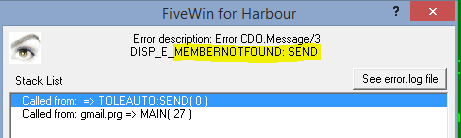Dear All,
Can a FW App able to send email but the user's PC has no SMTP?
Thanks.
FW App sending email but pc has no email client
12 posts • Page 1 of 1
FW App sending email but pc has no email client
Kind Regards,
Frances
Fivewin for xHarbour v18.07
xHarbour v1.2.3.x
BCC 7.3 + PellesC8 ( Resource Compiler only)
ADS 10.1 / MariaDB
Crystal Reports 8.5/9.23 DE
xMate v1.15
Frances
Fivewin for xHarbour v18.07
xHarbour v1.2.3.x
BCC 7.3 + PellesC8 ( Resource Compiler only)
ADS 10.1 / MariaDB
Crystal Reports 8.5/9.23 DE
xMate v1.15
-

fraxzi - Posts: 811
- Joined: Tue May 06, 2008 4:28 am
- Location: Philippines
Re: FW App sending email but pc has no email client
fraxzi,
I am trying to do the same, I tryed with this sample http://forums.fivetechsupport.com/viewtopic.php?f=3&t=26316&hilit=email+cdo but I get the next error
maybe you have luck, in this case please share your experience with us, or if other friend in the forum have a working sample can publish it
Thanks
saludos
Marcelo Vía
I am trying to do the same, I tryed with this sample http://forums.fivetechsupport.com/viewtopic.php?f=3&t=26316&hilit=email+cdo but I get the next error
Application
===========
Path and name: D:\b\mio\email\email.exe (32 bits)
Size: 1,744,384 bytes
Compiler version: xHarbour build 1.2.1 Intl. (SimpLex) (Rev. 6406)
FiveWin Version: FWHX 12.03
Windows version: 6.1, Build 7601 Service Pack 1
Time from start: 0 hours 0 mins 1 secs
Error occurred at: 03/02/15, 22:18:33
Error description: Error CDO.Message/3 DISP_E_MEMBERNOTFOUND: SEND
Args:
Stack Calls
===========
Called from: source\rtl\win32ole.prg => TOLEAUTO:SEND( 0 )
Called from: email.prg => MAIN( 27 )
maybe you have luck, in this case please share your experience with us, or if other friend in the forum have a working sample can publish it
Thanks
saludos
Marcelo Vía
- Marcelo Via Giglio
- Posts: 1051
- Joined: Fri Oct 07, 2005 3:33 pm
- Location: Cochabamba - Bolivia
Re: FW App sending email but pc has no email client
Can try looking into Blat
FWH 11.08/FWH 19.12
BCC5.82/BCC7.3
xHarbour/Harbour
BCC5.82/BCC7.3
xHarbour/Harbour
- hua
- Posts: 1050
- Joined: Fri Oct 28, 2005 2:27 am
Re: FW App sending email but pc has no email client
Frances;
Hi. You don't need an SMTP server on the computer or workstation. You will need an SMTP server (or some sort of mail server) on some server somewhere. Your (x)harbour app is working as a client to the server. I usually use the mail server where the customer has his domain hosted (for example dreamhost). You could also use gmail. I have moved from TSMTP fw class to CDO. Here is sample code:
To use Gmail you must turn ::lUseSSL as well as ::lSMTPAuth and ::isRemoteSMTP to .T. and use port 587 or 465. Try it. It is working great for me.
Reinaldo.
Hi. You don't need an SMTP server on the computer or workstation. You will need an SMTP server (or some sort of mail server) on some server somewhere. Your (x)harbour app is working as a client to the server. I usually use the mail server where the customer has his domain hosted (for example dreamhost). You could also use gmail. I have moved from TSMTP fw class to CDO. Here is sample code:
- Code: Select all Expand view
- //-------------------------------------------------------------------------------
METHOD SendUsingCDO() CLASS TMpMail
LOCAL oEmailMsg, oErr
LOCAL cSchema := "http://schemas.microsoft.com/cdo/configuration/"
LOCAL cFile
LOCAL lFailed := .F.
::cCopyTo := ""
IF ::aCopyTo # NIL .AND. !EMPTY( ::aCopyTo )
AEVAL( ::aCopyTo, { |e| ::cCopyTo+= ALLTRIM( e ) + ";" } )
ENDIF
IF !EMPTY( ::aSendTo ) .AND. LEN( ::aSendTo ) > 0 //.AND. EMPTY( ::cEMailAddress )
::cEMailAddress := ""
AEVAL( ::aSendTo, { |e| ::cEMailAddress += ALLTRIM( e ) + ";" } )
ENDIF
::cEMailAddress := LEFT( ::cEMailAddress, LEN( ::cEMailAddress )-1 )
::logDebugInfo()
TRY
oEmailMsg := CREATEOBJECT ( "CDO.Message" )
WITH OBJECT oEmailMsg
:From := ALLTRIM( ::cFromEMail )
:To := ::cEMailAddress
:CC := ::cCopyTo
:BCC := ""
:Subject := ALLTRIM( ::cSubject )
:TextBody := ::cBody
FOR EACH cFile IN ::aAttachedfiles
:AddAttachment( ALLTRIM( cFile ) )
NEXT
WITH OBJECT :configuration:Fields
:Item( cSchema + "smtpserver" ):Value := ALLTRIM( ::cSmtpHost )
:Item( cSchema + "smtpserverport" ):Value := ::nSmtpPort
:Item( cSchema + "sendusing" ):Value := iif( ::isRemoteSMTP, 2, 1 )
:Item( cSchema + "smtpauthenticate" ):Value := ::lSMTPAuth
:Item( cSchema + "smtpusessl" ):Value := ::lUseSSL
:Item( cSchema + "sendusername" ):Value := ALLTRIM( ::cUserName )
:Item( cSchema + "sendpassword" ):Value := ALLTRIM( ::cUserPasswrd )
:Item( cSchema + "smtpconnectiontimeout"):Value := ::nTimeOut
:Update()
END WITH
:Send()
END
CATCH oErr
WriteErrorLog( oErr )
lFailed := .t.
IF ::bSMTPFail != NIL ;EVAL( ::bSMTPFail, SELF ) ;ENDIF
END
IF ::bSMTPDone != NIL ; EVAL( ::bSMTPDone, SELF ) ;ENDIF
RETURN lFailed
To use Gmail you must turn ::lUseSSL as well as ::lSMTPAuth and ::isRemoteSMTP to .T. and use port 587 or 465. Try it. It is working great for me.
Reinaldo.
-

reinaldocrespo - Posts: 972
- Joined: Thu Nov 17, 2005 5:49 pm
- Location: Fort Lauderdale, FL
Re: FW App sending email but pc has no email client
Marcelo;
Hola, siempre es grato saber de ti. Espero sigas bien.
You always get this same "generic" error when any of the CDO parameters is not right (or just perfect). Try my code above. Make sure you have all the correct parameters aligned. If it doesn't work just write a self-contained reduced fw sample that we can share and work together. Let me know how it works for you. I'll be glad to help.
Reinaldo.
Hola, siempre es grato saber de ti. Espero sigas bien.
You always get this same "generic" error when any of the CDO parameters is not right (or just perfect). Try my code above. Make sure you have all the correct parameters aligned. If it doesn't work just write a self-contained reduced fw sample that we can share and work together. Let me know how it works for you. I'll be glad to help.
Reinaldo.
-

reinaldocrespo - Posts: 972
- Joined: Thu Nov 17, 2005 5:49 pm
- Location: Fort Lauderdale, FL
Re: FW App sending email but pc has no email client
Reinaldo,
Thanks so much this could save me tons of headaches..
can you please explain more.. like
Thanks.
Thanks so much this could save me tons of headaches..
can you please explain more.. like
- Code: Select all Expand view
- LOCAL cSchema := "http://schemas.microsoft.com/cdo/configuration/"
Thanks.
Kind Regards,
Frances
Fivewin for xHarbour v18.07
xHarbour v1.2.3.x
BCC 7.3 + PellesC8 ( Resource Compiler only)
ADS 10.1 / MariaDB
Crystal Reports 8.5/9.23 DE
xMate v1.15
Frances
Fivewin for xHarbour v18.07
xHarbour v1.2.3.x
BCC 7.3 + PellesC8 ( Resource Compiler only)
ADS 10.1 / MariaDB
Crystal Reports 8.5/9.23 DE
xMate v1.15
-

fraxzi - Posts: 811
- Joined: Tue May 06, 2008 4:28 am
- Location: Philippines
Re: FW App sending email but pc has no email client
Kind Regards,
Frances
Fivewin for xHarbour v18.07
xHarbour v1.2.3.x
BCC 7.3 + PellesC8 ( Resource Compiler only)
ADS 10.1 / MariaDB
Crystal Reports 8.5/9.23 DE
xMate v1.15
Frances
Fivewin for xHarbour v18.07
xHarbour v1.2.3.x
BCC 7.3 + PellesC8 ( Resource Compiler only)
ADS 10.1 / MariaDB
Crystal Reports 8.5/9.23 DE
xMate v1.15
-

fraxzi - Posts: 811
- Joined: Tue May 06, 2008 4:28 am
- Location: Philippines
Re: FW App sending email but pc has no email client
Dear All,
BTW, the FW App installed in PC without internet access, no email client installed. Just the FW App but with access to LAN with internal SMTP.
Thanks for the help.
BTW, the FW App installed in PC without internet access, no email client installed. Just the FW App but with access to LAN with internal SMTP.
Thanks for the help.
Kind Regards,
Frances
Fivewin for xHarbour v18.07
xHarbour v1.2.3.x
BCC 7.3 + PellesC8 ( Resource Compiler only)
ADS 10.1 / MariaDB
Crystal Reports 8.5/9.23 DE
xMate v1.15
Frances
Fivewin for xHarbour v18.07
xHarbour v1.2.3.x
BCC 7.3 + PellesC8 ( Resource Compiler only)
ADS 10.1 / MariaDB
Crystal Reports 8.5/9.23 DE
xMate v1.15
-

fraxzi - Posts: 811
- Joined: Tue May 06, 2008 4:28 am
- Location: Philippines
Re: FW App sending email but pc has no email client
Hola Reinaldo,
in base a your code, I made this simple sample
and I got the mentioned error message, I have right "login" and "password" I change the gmail account settings to low the enforcement authenticate method (suggested by gmail)
Reinaldo,
cuando tienes tiempo para tener una de esas emocionantes conferencias
un abrazo
Marcelo
in base a your code, I made this simple sample
- Code: Select all Expand view
- #include "fivewin.ch"
FUNCTION main()
LOCAL oEmailMsg, oErr
LOCAL cSchema := "http://schemas.microsoft.com/cdo/configuration/"
LOCAL cFile
LOCAL lFailed := .F.
oEmailMsg := CREATEOBJECT ( "CDO.Message" )
WITH OBJECT oEmailMsg
:From := "cartekbackup@gmail.com"
:To := "marcelo.via@gmail.com"
:CC := ""
:BCC := ""
:Subject := "TEST"
:TextBody := "CUERPITO"
WITH OBJECT :configuration:Fields
:Item( cSchema + "smtpserver" ):Value := "smtp.google.com"
:Item( cSchema + "smtpserverport" ):Value := 465 //586
:Item( cSchema + "sendusing" ):Value := 2
:Item( cSchema + "smtpauthenticate" ):Value := .T.
:Item( cSchema + "smtpusessl" ):Value := .T.
:Item( cSchema + "sendusername" ):Value := "login"
:Item( cSchema + "sendpassword" ):Value := "password"
:Item( cSchema + "smtpconnectiontimeout"):Value := 30
:Update()
END WITH
:Send()
END
RETURN NIL
and I got the mentioned error message, I have right "login" and "password" I change the gmail account settings to low the enforcement authenticate method (suggested by gmail)
Reinaldo,
cuando tienes tiempo para tener una de esas emocionantes conferencias
un abrazo
Marcelo
- Marcelo Via Giglio
- Posts: 1051
- Joined: Fri Oct 07, 2005 3:33 pm
- Location: Cochabamba - Bolivia
Re: FW App sending email but pc has no email client
Frances / Marcelo;
I think the problem you are both having is the same. I took marcelo's code and only made these changes:
It worked perfectly.
@Marcelo: notice you are using smtp.google.com which is not a valid url to any smtp server. Also, make sure the usename and password combination are valid. If you are using smtp.gmail.com then remember you will probably have to create an app specific password (https://security.google.com/settings/u/ ... ppasswords).
@Frances: if you are using a local SMTP server, then you probably don't need ssl. You could continue using fw Tsmtp class and validate username+password OR you could use CDO but first find out if your smtp server requires SSL connection and change "sendusing" value to 1. For the server's name make sure you use a DNS entry that resolves to the server's ip address. Again, with a local SMTP server I'd probably use FW TSMTP class where you have a lot more control over what's happening.
here is my code from he same class that uses TSMTP class to send emails:
Hope that helps.
I think the problem you are both having is the same. I took marcelo's code and only made these changes:
- Code: Select all Expand view
:From := "reinaldo.crespo@gmail.com"
...
WITH OBJECT :configuration:Fields
:Item( cSchema + "smtpserver" ):Value := "smtp.gmail.com"
:Item( cSchema + "sendusername" ):Value := "reinaldo.crespo@gmail.com"
:Item( cSchema + "sendpassword" ):Value := "MySecretPassword"
...
It worked perfectly.
@Marcelo: notice you are using smtp.google.com which is not a valid url to any smtp server. Also, make sure the usename and password combination are valid. If you are using smtp.gmail.com then remember you will probably have to create an app specific password (https://security.google.com/settings/u/ ... ppasswords).
@Frances: if you are using a local SMTP server, then you probably don't need ssl. You could continue using fw Tsmtp class and validate username+password OR you could use CDO but first find out if your smtp server requires SSL connection and change "sendusing" value to 1. For the server's name make sure you use a DNS entry that resolves to the server's ip address. Again, with a local SMTP server I'd probably use FW TSMTP class where you have a lot more control over what's happening.
here is my code from he same class that uses TSMTP class to send emails:
- Code: Select all Expand view
//-------------------------------------------------------------------------------------
METHOD SendUsingSMTP() CLASS TMpMail
LOCAL oMail,oErr
LOCAL bEnd := { || IF( oMail # NIL, oMail:End(), ), oMail := NIL }
LOCAL aSendTo := ::aSendTo
IF EMPTY( aSendTo ) ;aSendTo := HB_ATOKENS( ::cEMailAddress, IIF( AT( ::cEMailAddress, ";" ) > 0, ";", "," ) ) ;ENDIF
oMail := TSmtp():New( ::cIp, ::nSmtpPort, ::lSMTPAuth, ::cUserName, ::cUserPasswrd )
oMail:lTxtAsAttach := .F. // .T. forces text files as attachments, not inline
oMail:cReplyTo := ::cFromEMail
oMail:nGMT := TimeZone() //-5 // Atlantic Standard Time (GMT -05:00)
oMail:oSocket:lDebug := ::lSMTPDebug
oMail:oSocket:cLogFile := "smtp.log"
oMail:nDelay := ::nTimeOut
::LogDebugInfo()
oMail:bDone := { || IIF( ::bSMTPDone != NIL , EVAL( ::bSMTPDone, oMail ), ),;
;//AEVAL( oMail:aAttachments, { |e| ferase( e ) } ),;
Logfile( "smtp.log", { "Done event fired" } ),;
EVAL( bEnd ) }
oMail:bFailure := { || ;
IIF( oMail != Nil .AND. oMail:oSocket:lDebug, ;
Logfile( oMail:oSocket:cLogFile, ;
{ "Failure to send email. Status = " + cValToChar( oMail:nStatus ) + CRLF + ;
oMail:cError + CRLF +;
"lAuth = " + cValToChar( oMail:lAuth ) + CRLF +;
"lDoAuth = " + cValToChar( oMail:lDoAuth ) + CRLF +;
"cUser = " + oMail:cUser + CRLF + ;
"cFrom = " + oMail:cFrom + CRLF + ;
"cPassword = " + oMail:cPassword } ), ),;
IIF( ::bSMTPFail != NIL , EVAL( ::bSMTPFail, oMail ), ),;
EVAL( bEnd ) }
oMail:bConnecting := { || iif( oMail:oSocket:lDebug,;
logfile( oMail:oSocket:cLogFile, {"Connecting to SMTP server " + ::cIp } ), ) }
oMail:bConnected := { || iif( oMail:oSocket:lDebug, ;
( logfile( oMail:oSocket:cLogFile, { "Sending eMail Via " + ::cSmtpHost, oMail:cError } ),;
logfile( oMail:oSocket:cLogFile, aSendTo ) ), ) }
oMail:SendMail( ::cFromEMail , aSendTo, ::cBody, ::cSubject, ::aAttachedfiles, ::aCopyTo ,, .F. )
RETURN NIL
Hope that helps.
-

reinaldocrespo - Posts: 972
- Joined: Thu Nov 17, 2005 5:49 pm
- Location: Fort Lauderdale, FL
Re: FW App sending email but pc has no email client
I think Reinaldo and I are on the same page .. I am using Gmail as my Smtp relay host ( just create a gmail account ) and this code works for me also.
Rick Lipkin
Rick Lipkin
- Code: Select all Expand view
//---------------------------------------------
Function _SendMail(cSmtp_Host,nPort,lSsl,;
cSmtp_UserId,cSmtp_Password,cFrom,cTo,aCC,cSubject,cMessage,oDlg)
Local oEmailCfg,oErr,lFailed,oEmailMsg,cAddress,i
*msginfo( cSmtp_host )
*msginfo( nPort )
*msginfo( lssl )
*msginfo( cSmtp_UserId )
*msginfo( cSmtp_Password )
*msginfo( "Cfrom "+cFrom )
*msginfo( cTo )
*xbrowse(aCC)
*msginfo( cSubject )
SysReFresh()
// smtpauthenticate
// 0 cdoAnonymous Perform no authentication.
// 1 cdoBasic Use the basic (clear text) authentication mechanism.
// 2 cdoNTLM Use the NTLM authentication mechanism.
// sendusing
// Remote SMTP = 2, local = 1
If empty(aCC)
cAddress := ""
Else
For i = 1 to Len(aCC)
If i = 1
cAddress := aCC[i]
Else
cAddress := cAddress+","+aCC[i]
Endif
Next
Endif
lFailed := .f.
TRY
oEmailCfg := CREATEOBJECT( "CDO.Configuration" )
WITH OBJECT oEmailCfg:Fields
:Item( "http://schemas.microsoft.com/cdo/configuration/smtpserver" ):Value := cSmtp_Host
:Item( "http://schemas.microsoft.com/cdo/configuration/smtpserverport" ):Value := nPort
:Item( "http://schemas.microsoft.com/cdo/configuration/sendusing" ):Value := 2
:Item( "http://schemas.microsoft.com/cdo/configuration/smtpauthenticate" ):Value := 1
:Item( "http://schemas.microsoft.com/cdo/configuration/smtpusessl" ):Value := lSsl
:Item( "http://schemas.microsoft.com/cdo/configuration/sendusername" ):Value := cSmtp_Userid
:Item( "http://schemas.microsoft.com/cdo/configuration/sendpassword" ):Value := cSmtp_Password
:Item( "http://schemas.microsoft.com/cdo/configuration/smtpconnectiontimeout"):Value := 15
:Update()
END WITH
CATCH oError
MsgInfo( "Error in Configuration" )
END
oError := NIL
TRY
oEmailMsg := CREATEOBJECT ( "CDO.Message" )
WITH OBJECT oEmailMsg
:Configuration = oEmailCfg
:From := cFrom //"me@bogus.com"
:To := cTo
:CC := cAddress
// :CC := ""
:BCC := ""
:Subject := cSubject
// :MDNRequested = .T. // request acknowledgement
:TextBody := cMessage
* for each cFile in ::aFiles
* :AddAttachment( cfile )
* next
:Fields:update()
:Send()
// ? "[ "+Time()+" ] Mail Sent :"+ ::email
END
CATCH oError
MsgINfo("Error in sending e-mail:"+ oError:Description )
lFailed := .t.
END
oEmailCfg := NIL
oEmailMsg := NIL
oDlg:End()
SysRefresh()
Return(lFailed)
-

Rick Lipkin - Posts: 2636
- Joined: Fri Oct 07, 2005 1:50 pm
- Location: Columbia, South Carolina USA
Re: FW App sending email but pc has no email client
Dear Reinaldo,
thanks very much, I can see my mistakes, the sample work ok
best regards
Marcelo
thanks very much, I can see my mistakes, the sample work ok
best regards
Marcelo
- Marcelo Via Giglio
- Posts: 1051
- Joined: Fri Oct 07, 2005 3:33 pm
- Location: Cochabamba - Bolivia
12 posts • Page 1 of 1
Return to FiveWin for Harbour/xHarbour
Who is online
Users browsing this forum: No registered users and 44 guests