when use o:EditSource() of XBROWSE i get a TSwitch() Object for Type "L"
Question : can i show TSwitch() "in" XBROWSE
if yes, how
oCol:SetCheck( { hBitmapON, hBitmapOff }, .t. )
CLASS DXE_DateColumn FROM XbpColumnCLASS DXE_DateCellGroup FROM XbpCellGroup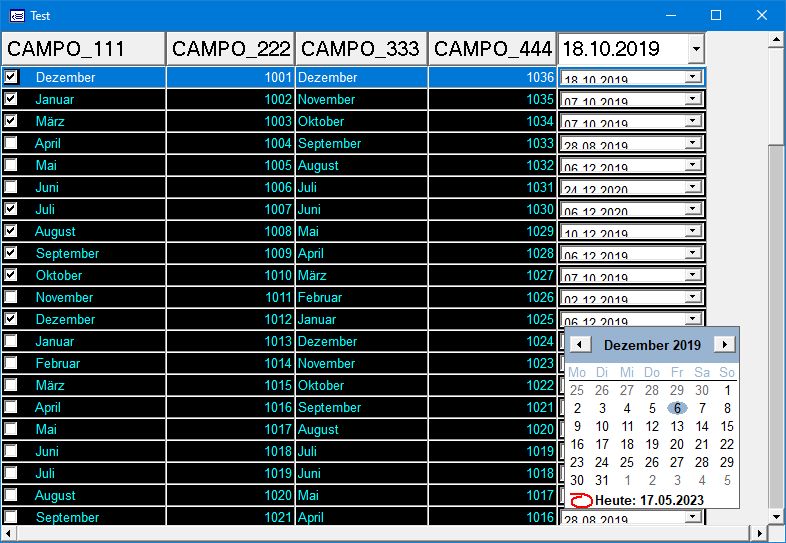
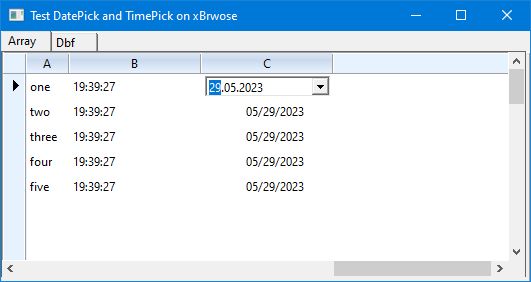
#define EDIT_NONE 0
#define EDIT_GET 1
#define EDIT_LISTBOX 2
#define EDIT_BUTTON 3
#define EDIT_GET_LISTBOX 4
#define EDIT_GET_BUTTON 5
#define EDIT_DATE 6
#define EDIT_TIME 7i like to request EDIT_LOGIC
oCol:SetCheck( [aBmps], [lEdit], [aPrompts]create my "own" Column CLASS
CLASS TMyColumn FROM TXBrwColumn
//
ENDCLASS@ r,c XBROWSE <clauses> CLASS TMyColumn() <moreClauses>@ r,c XBROWSE <clauses> CLASS { || TMyColumn() } <moreClauses>CLASS TMyBrowse FROM TXBrowse
//
DATA bColClass INIT { || TMyColumn() }
//
ENDCLASS@ r,c XBROWSE <clauses> CLASS TMyBrowse() <moreClauses>@ r,c XBROWSE <clauses> CLASS { || TMyBrowse() }<moreClauses>Return to FiveWin for Harbour/xHarbour
Users browsing this forum: No registered users and 32 guests